New feature: Duplication of vacancies
Duplication of vacancies is a long-awaited feature that can greatly facilitate the recruiting job. The majority of recruiters from time to time have to fill in vacancies of the same type or very similar ones, and therefore, search for candidates in the database again and again, then look through the profiles of the same applicants who have already been selected for such job openings previously. Certainly, there is history of actions on these candidates been kept in the system, but repeated manual screening still takes a lot of time.
Now you can duplicate vacancies in the system along with transferring candidates which have been selected for them earlier. Thus, if you have a job opening similar to the one that you have already filled, you can easily copy its description and candidates at all stages (except for those been refused and ones on the “Hired” stage) to a newly created vacancy in one click.
To duplicate a vacancy, open the “Vacancies” tab → select the vacancy you need → “Vacancy details” and click on the corresponding icon as shown in the screenshot:
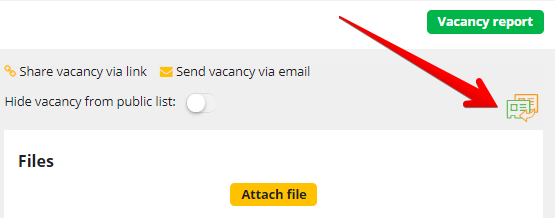
You can create a new vacancy by copying the data (description and candidates).
Enter the position name to create a new vacancy by duplicating the data of an existing one (vacancy details and candidates).
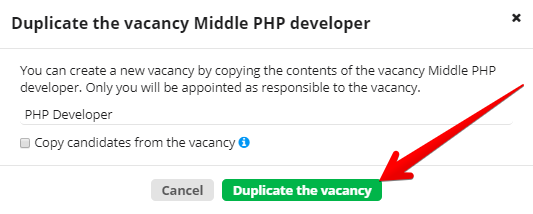
The creator of the new duplicate vacancy is automatically assigned as the responsible one for it.
To copy candidates from one vacancy to another, click on the checkbox. All the candidates will be moved to the “Long list” stage of the new vacancy.

The ATS recruiting software won’t add the candidates from the “Hired” stage of the source vacancy or those been refused.
Your friends from CleverStaff