CleverStaff API
Candidates and vacancies applicationsUse the CleveStaff API to place your active vacancies on a website. Once you use the CleverStaff API, it can send the candidates’ applications for your positions directly to your CleverStaff account.
Here is a functional scope of the CleverStaff API:
getVacancies
allows to get a full list of active vacancies from your CleverStaff account.
getVacancyById
allows to get a vacancy data via its Id
sendApplication
allows to send the candidates’ data (resume and contacts) directly into your CleverStaff account when they apply for a open position on your website.
#1
Get a
full listof active
vacancies
Get a full list of active vacancies via the following GET request: https://cleverstaff.net/hr/public/getVacancies?alias=greenwood
This query returns vacancies that have the status 'In Progress', 'New', or 'Replacement' and are not hidden from job portal.
greenwood— is an alias generated according to the company name in your CleverStaff account. You can change it at ‘Company’ >> ‘Company settings’.
| "localId":"LedxEx", | LocalId to get a vacancy via link |
| "position":"General Manager", | Position name |
| "status":"inwork", | Vacancy status |
| "employmentType":"Full time", | Employment type |
| "langs":"English Elementary", | Language level |
| "currency":"USD", | Salary currency |
| "salaryFrom":1000, | Salary From |
| "salaryTo":2000, | Salary To |
| "dc":"2018-10-03 11:13:21.402", | Date of vacancy creation |
| "lang":"en",
"country":"Kazakhstan", "lat":48.019573, "lng":66.92368, "fullName":"Kazakhstan", "displayCountry":"Kazakhstan", "displayFullName":"Kazakhstan" |
Vacancy location |
#2
Get a
vacancy data
via Id
Get a vacancy data via the following GET request: https://cleverstaff.net/hr/public/getVacancy?host=&id=LedxEx
LedxExequals the localId
| "localId":"LedxEx", | LocalId to get a vacancy via link |
| "position":"General Manager", | Position name |
| "status":"inwork", | Vacancy status |
| "employmentType":"Full time", | Employment type |
| "currency":"USD", | Salary currency |
| "salaryFrom":1000, | Salary From |
| "salaryTo":2000, | Salary To |
| "dc":"2018-10-03 11:13:21.402", | Date of vacancy creation |
| "lang":"en",
"country":"Kazakhstan", "lat":48.019573, "lng":66.92368, "fullName":"Kazakhstan", "displayCountry":"Kazakhstan", "displayFullName":"Kazakhstan" |
Vacancy location |
#3
Application for a
vacancy
A candidate can apply for a vacancy via the following link: https://cleverstaff.net/i/LedxEx-vacancies
where LedxEx equals the localId.
Before sending an application CV file, it should be added via the following POST request: https://cleverstaff.net/hr/public/addFile
Example in Postman
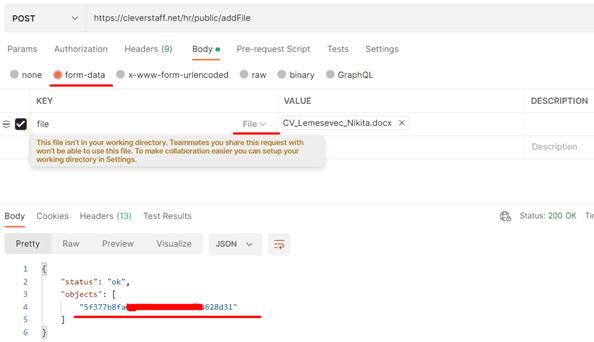
You will get a file ID which you will be able to send with the following POST request: https://cleverstaff.net/hr/public/sendApplication
| "name":"First Name", | Name |
| "lastName":"Second Name", | Second Name |
| "phone":"0123456789", | Phone number |
| "message":"Message (optional)", | Message (optional) |
| "vacancyId":"1d84691a840741-56a3bea6bf178d4db7", | Vacancy ID |
| "fileId":"[{\"name\":\"test-Chezhresume1.docx\", \"attId\":\"176957d7b5ba4362827-633a4c1ae2552\"}]", | File name | File Id generates via the following request: https://cleverstaff.net/hr/public/addFile |
| "email":"email@mail.com", | |
| "lang":"ru" | Language |
Example in Postman
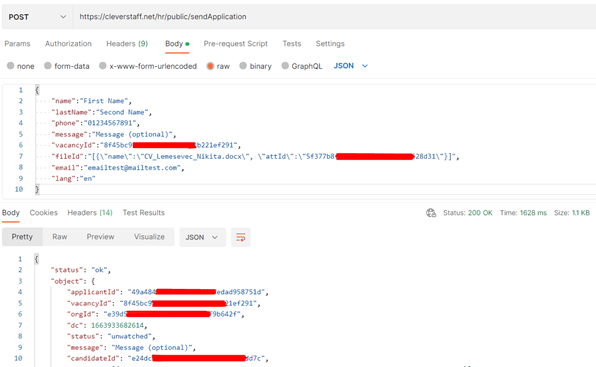
Need help?
We are always here to cover your back. Let us know if you need any help with CleverStaff API implementation or if you have encountered other issue.


