New feature: Complete removal of candidates, users, employees and the whole account
Dear friends, we have implemented an option to delete any personal data from CleverStaff system. Basically, it was because the new European Union personal data protection legislation (GDPR) came into action in May 25. Meanwhile, users not affected by the Regulation benefit from the new features too.
Now you can remove the selected data in your account and even the whole account completely in just a couple of clicks. It will help you to keep the CV database and your entire account filled with up to date information only. Certainly, to meet all the requirements of the privacy policy as well.
Using the new feature you can:
1. Remove profiles of candidates
You can permanently remove the irrelevant candidates to “declutter” your CV base.
Switch to the editing mode in the candidate’s profile and click on the “Remove candidate” button to delete it.
2. Remove users from your account
Go to the “Account” tab → “Users”, select the user’s profile and click on the “Delete User” button to remove the user’s personal data from the system.

3. Remove employees
We have added the feature for removing employees to the HR module also. Go to the “Account” tab → “Employees”, select the employee’s profile and click on the “Remove employee” button.
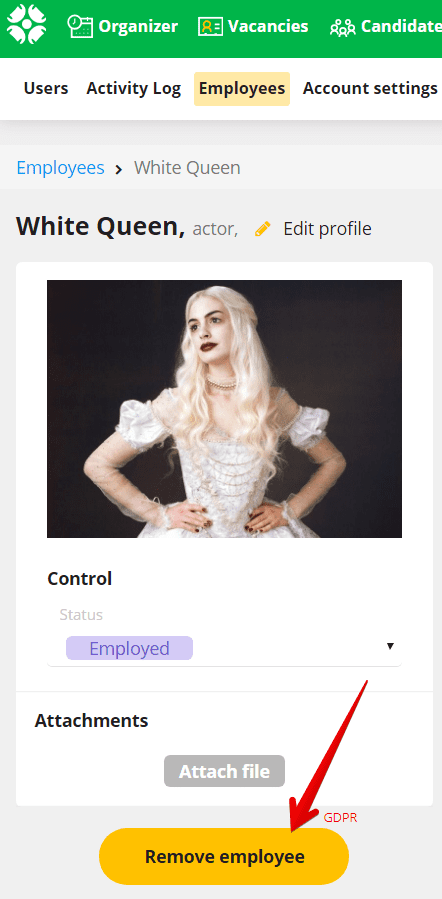
If you are sure about your decision on removal of the employee, click on the “Yes, delete” button.
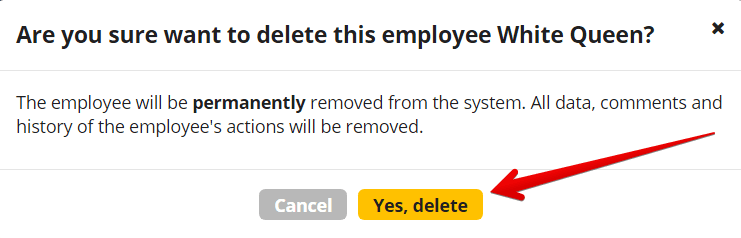 4.Remove your entire CleverStaff account
4.Remove your entire CleverStaff account
In case you want to stop using the system, you can delete your account completely and permanently.
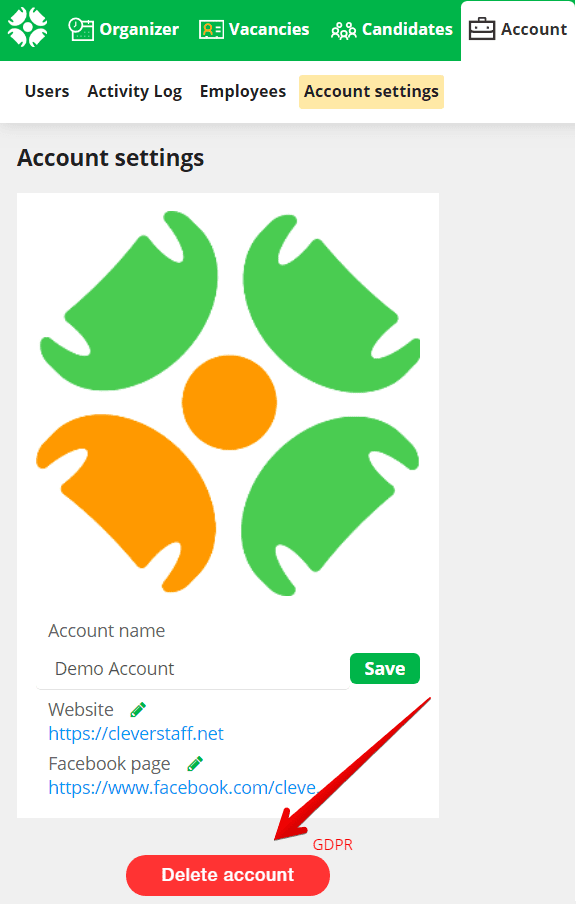 Open the “Account” tab → “Account settings” and click on the “Delete account” button to start the process of removal. All your account data will be deleted from the system for ever after the 7-day safety period.
Open the “Account” tab → “Account settings” and click on the “Delete account” button to start the process of removal. All your account data will be deleted from the system for ever after the 7-day safety period.
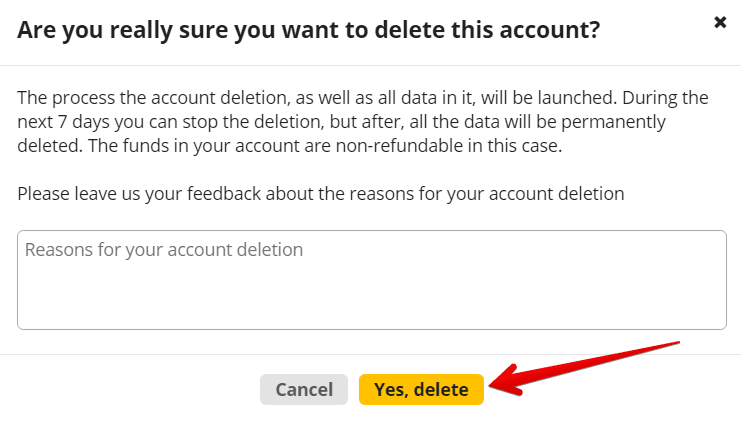
You are able to restore your account during the week after removal. Just click the “Restore account” button to do it.
Your friends @CleverStaff