Tests module: new features and improvements
Probably, you have heard about our “Test Module” feature, and you have had time to appreciate its convenience. Now, you don’t have to use special resources for creating and sending tests for candidates by email, you can do it in the CleverStaff!
The idea came to us from our users in Avon company and we decided to make improvements in ‘Tests module’, such as:
1. Sending tests for candidates through their profile in CleverStaff.
Previously, you needed to go to the Test’s module, find the candidate you want and then send the test. Now you can do it faster and easier, as we have added a button “Send test” in candidates profile.
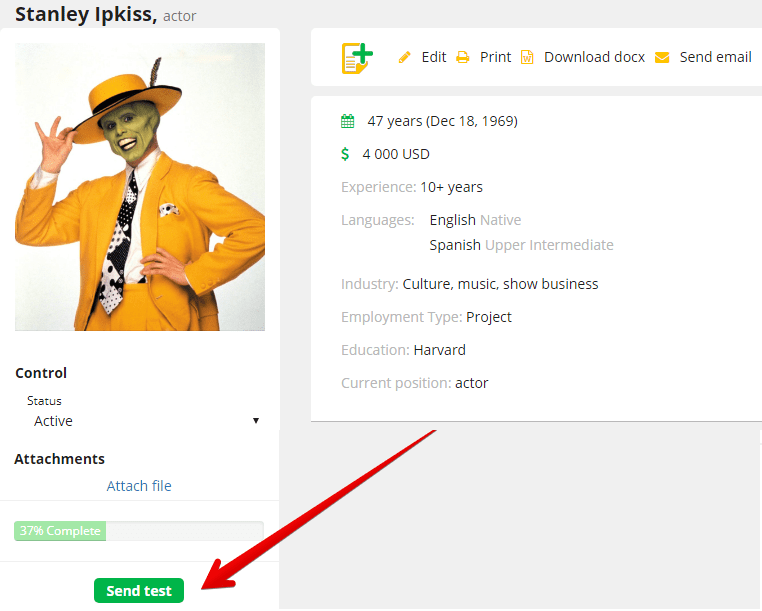
If there isn’t any tests in the account, ‘Create test’ button will be displayed in the candidate’s profile.
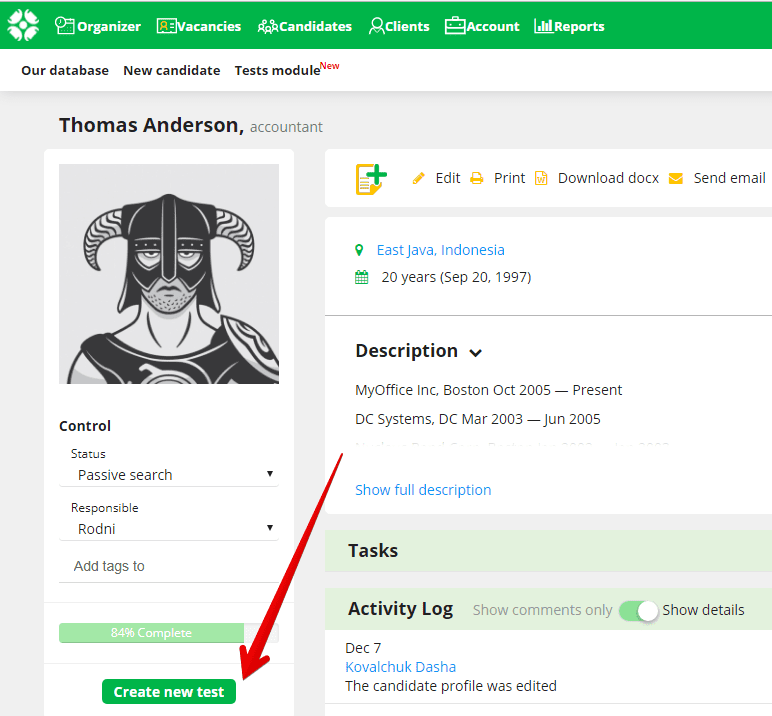
2. An option to send tests to the candidates in the vacancies stages.
We have implemented the ability to send tests for chosen candidates at the vacancy stages. Such feature allows you to avoid routine and give a great increase in working speed.
We have added “Send test” button in the ‘Vacancies tab’.
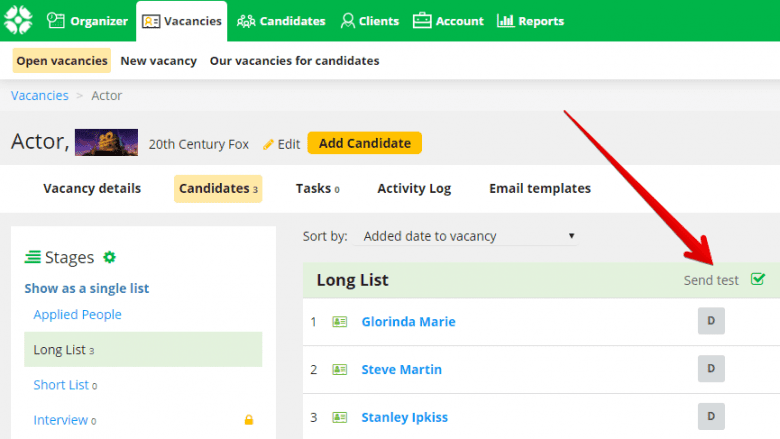
If candidate doesn’t have an email address in the system, special icon will appear next to his profile. Add email in candidate’s profile as shown in the screenshot.
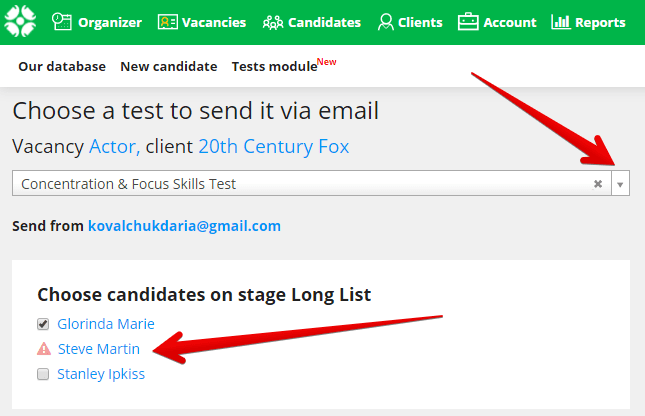 3. Added percentile
3. Added percentile
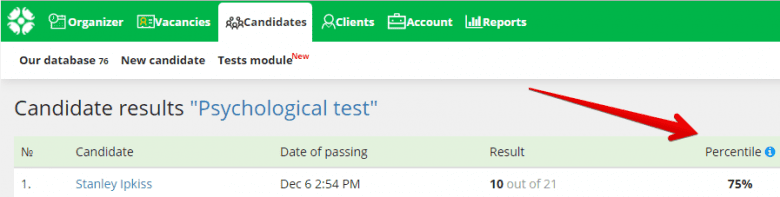
Percentile is an indicator of the frequency of occurrence of the result. It allows to analyze test results and shows the percent of candidates, who received less points for passing the test, than a specific candidate with the percentile value.
E.G.: if a percentile for a candidate ‘A’ is 75, this candidate has passed the test better, than 75% of other candidates.
If only one candidate has passed this test, percentile won’t be displayed.
4. Attaching an image to the question
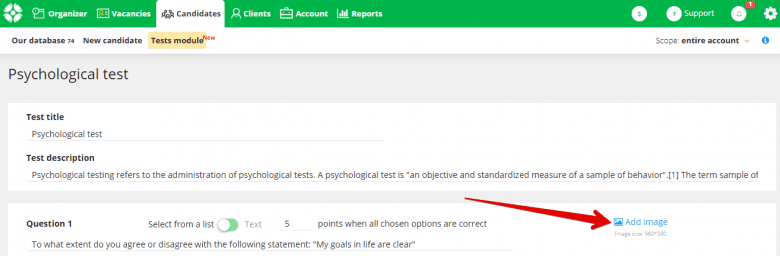 Our users often need to attach image to the test. We make it possible byadding an ‘Add imagine’ button.
Our users often need to attach image to the test. We make it possible byadding an ‘Add imagine’ button.
Your friends at CleverStaff