New version: Pipeline report and emails from the interface
Last week we had released the new CleverStaff version.
Here is the list of improvements:
1. Pipeline report on the “Vacancies” page. This report shows failed deadlines, problem vacancies, and helps you in advance to enhance work on them.
The report illustrates:
- active vacancies (“New” and “In progress” statuses) with responsible recruiters;
- 2 last active stages, the last day of any activity, and the number of candidates processed that day;
- the number of candidates been hired and refused;
- vacancies with hired candidates marked with green color
- “hot” vacancies sorted by the deadline date marked with red color
- vacancies with no activity within 5 days marked with yellow color
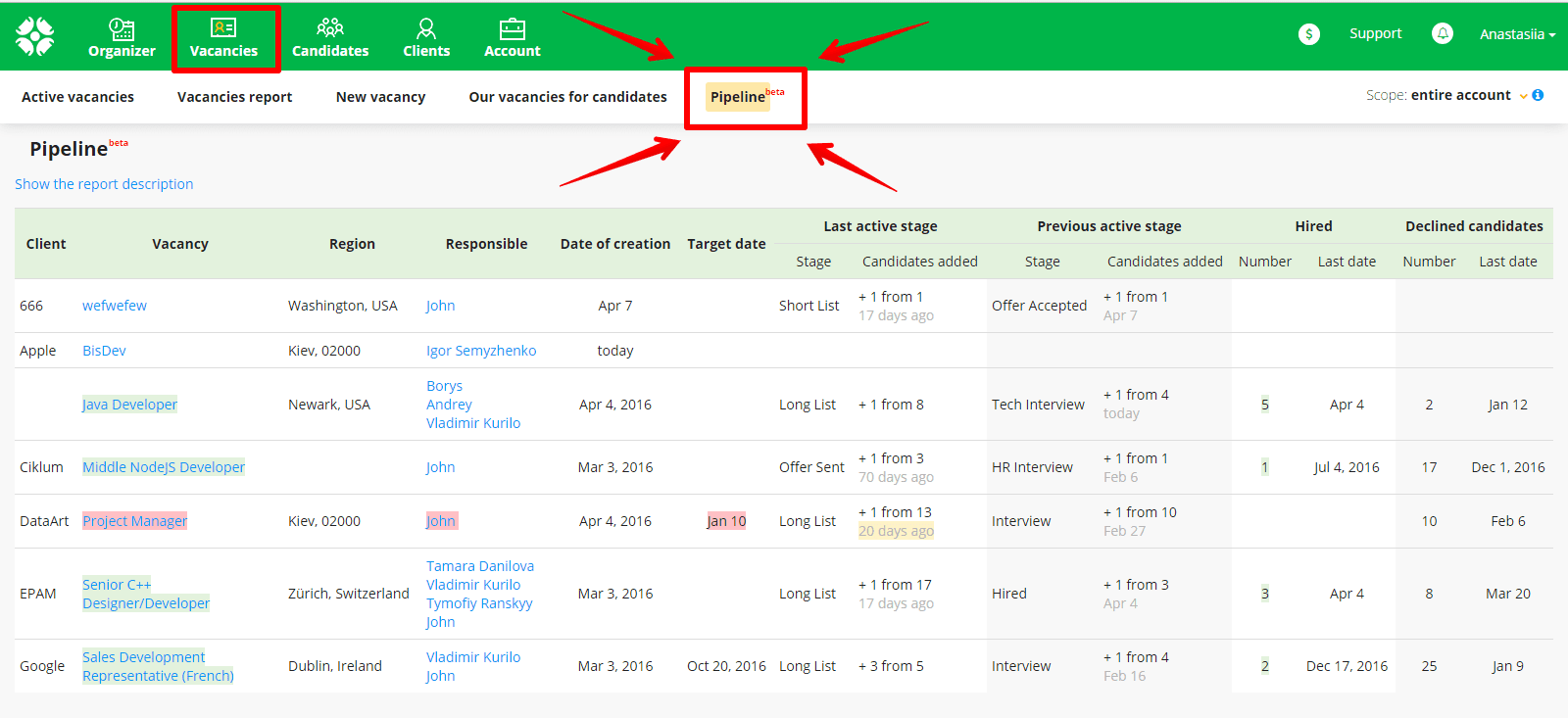
2. Ability to send emails to candidates and clients directly from the interface. Just go to the candidate’s profile and click the “Send email” button.
This feature works only after you integrate your email with CleverStaff account.
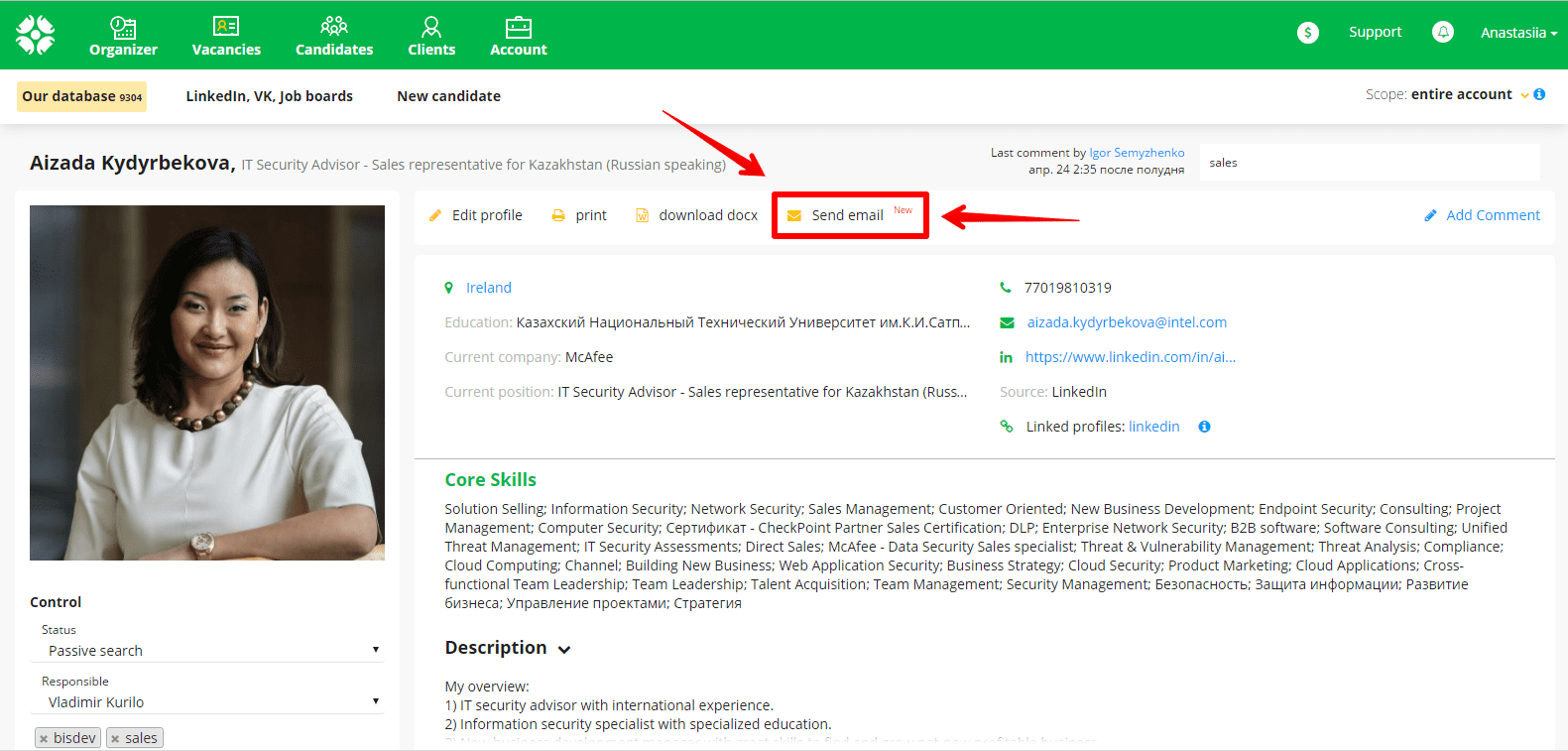
3. Tips in the interface. We’ve added some tips with descriptions for some complex and non-obvious functions. Tips appear when you move the cursor on the “Info” symbol.
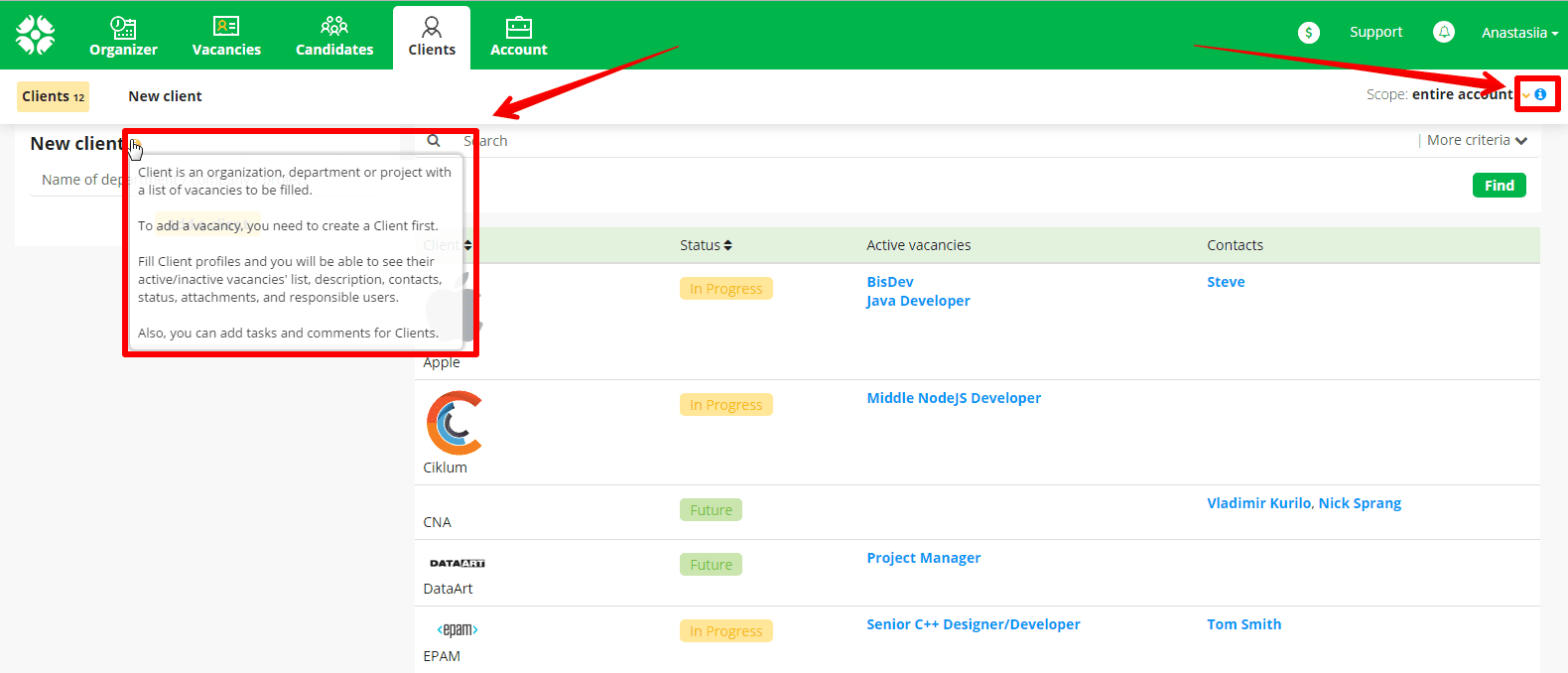
4. Many interface improvements to enhance the usability.
Your friends @CleverStaff
Level-up your recruitment with CleverStaff