New version: merge candidate profiles, new statuses for vacancies and clients and other improvements
In the new version we added:
1. Add the ability to merge candidates profile
Earlier, in order to merge two profiles into one, you had to ask tech support for help. Now you can do it much faster and easier by just clicking on “Merge” icon.
In the window, which appears after that, just find the candidate you need, and click “Merge”.
Once this is done, you can see the ‘Merge this profile with another candidate’ block which consists of drop down list of all candidates. Choose the one you need.
The system will show the differences and you will be able to select the data you want to be saved in new profile.
2. Add new statuses for clients and vacancies.
On our users request we have added new status “On hold” for client. It can be used when for some reason the work with this client has stopped.
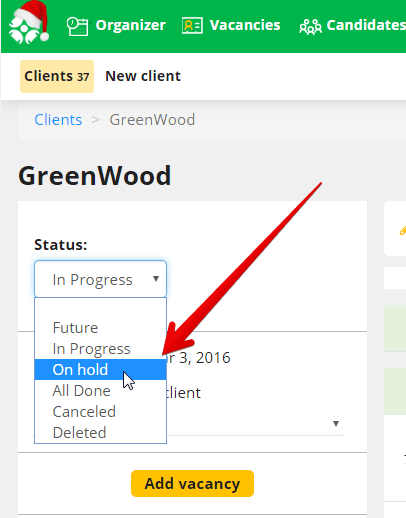
Also, we added status “Replacement” for the vacancy. Normally, this status is used when the candidate does not pass the trial period.
3. A little improvement in usability.
To add candidates for a vacancy became easier – the system substitutes the “Long List” stage after selecting a vacancy.
Less clicks – more convenience!
PS: still you can choose the stage yourself;)
4. Ability to open candidate’s profile in new tab
We did it for you!
Now, you can screen profiles easier! Just click on the middle mouse button and profile will open in new tab.
Easy peasy lemon squeezy!
Your friends at CleverStaff