Prepaid period recalculation when adding/removing users
We added a new feature: ‘billing’. It allows you automatically recalculate the prepaid period when the number of active users in the account is changing, and track all the changes yourself. This feature is available for ‘TEAMWORK’ plan only.
What was changed?
Let’s imagine, that you prepaid your account for 4 months and got a 10% discount for 6 users. 3 weeks later you added 3 more users.
BEFORE you were not able to see all recalculations of the total account balance when the number of account users was changed. It was hard to plan expenses and check the number of prepaid days for active users.
NOW all recalculations are automated, so you are able to track all the changes in the real time.
How it works
User prepays the account balance. All discounts are calculated automatically (10% per 4 months; 20% per 12 months).
The interface of the payment page displays the:
– Current account balance.
– Number of active paid users (all, despite of Hiring Manager).
– Number of prepaid days and the last prepaid one.
– Payment activity log.
The number of prepaid days = (Prepayment * discount %) / (Number of paid users) – (Days left since prepayment date).
This will allow our users track the number of prepaid days themselves.
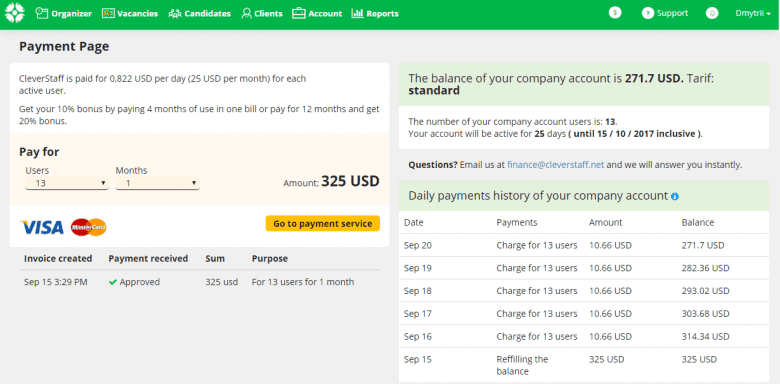 We will switch all ‘TEAMWORK’ accounts to billing: all users with Admin role will see the notification.
We will switch all ‘TEAMWORK’ accounts to billing: all users with Admin role will see the notification.
Check the detailed description of a billing feature at the public offer of service agreement.
Your friends at CleverStaff