A new feature in CleverStaff – a dashboard with key metrics
CleverStaff developers continue to introduce features that facilitate and improve workflow. Among the latest interesting updates in the system is the appearance of a new tab “Monitoring” in the “Organizer” section. In this tab, you can see the dashboard with the calculation of the main working indicators.
In the upper part there is a block that displays the current status of tasks at the time of the report construction. There you can see the current number of vacancies in the “Open” and “In progress” statuses. The second block shows the average time of filling the vacancies for the whole time. The third block shows the number of interviews that are scheduled in the future for all users in your account.
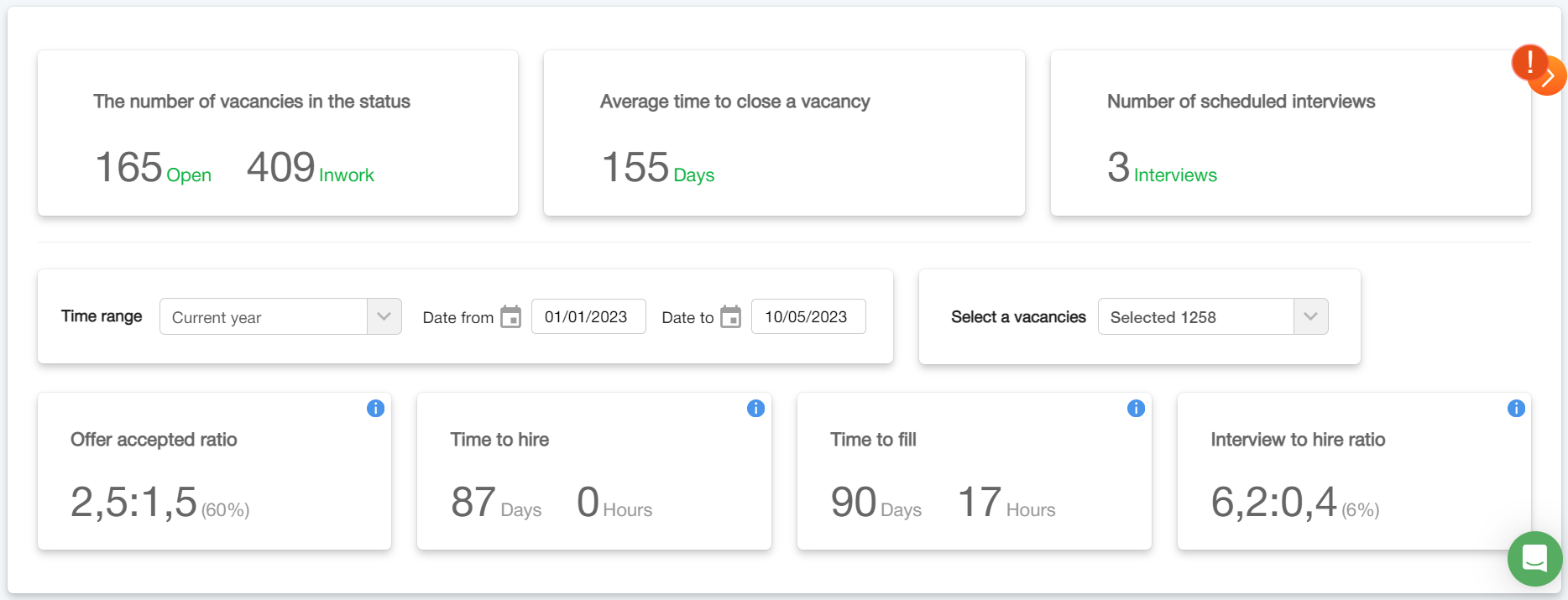
At the bottom, there are indicators to which you can apply a time and job filter.
- Offer accepted ratio – the indicator counts the ratio of sent offers to accepted offers. The number of transfers at the “Offer sent” and “Offer accepted” stages is taken into account.
- Time to hire – the indicator shows how much time was spent from the moment the job was created until the candidate went to work.
- Time to fill – the indicator informs how long it took from the moment when the vacancy was created until the candidate accepted the offer.
- Interview to hire ratio – the indicator counts the ratio of the number of interviews that need to be conducted, before sending an offer.
Our dashboard will continue to develop. Over time, we plan to add new metrics there. Follow our updates and enjoy your work!