What did we not know about reporting in recruiting? Life hacks for HRD and not only
Real recruiting is about performance analysis. It is important for a recruiter to work based on data, not blindfolded. It is essential for HRD to see the situation from the inside to react on a timely basis. But manual analysis is time-consuming because you need to collect data on the entire team, the number of closed/open vacancies, calculate the percentage of each employee’s productivity, and much more.
Instead, in the CleverStaff system, the manager can get answers to most of these questions through quite simple reports. We suggest paying attention to those that will help the team leader or HRD quickly understand how the things in the department are progressing.
Funnel and “Vacancy Report”
The funnel is built by the number of candidates added to the vacancy and their transitions through the stages.
The most interesting thing the funnel shows is the conversion between stages. A high-quality conversion saves time, while a low-quality conversion indicates what needs to be worked on.
Using this, a manager can always look at and assess where there may be weaknesses in the funnel for a particular vacancy. You can also track user statistics here. If several recruiters are working on a particular vacancy, you can see the progress of each of them, namely, analyze the funnel of each employee for a particular vacancy or a group of vacancies. The same goes for rejections.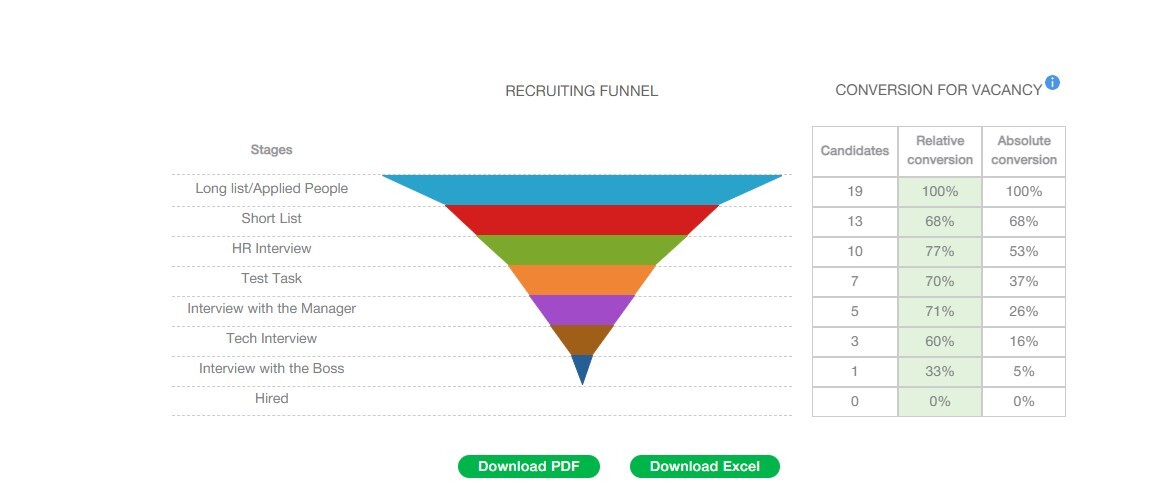
Report “User Activity”
In the “User Activity” report, HRD can analyze the performance of each recruiter. Namely, how many transitions of candidates between certain stages (“Found”, “Selected”, “Interview”, “Test assignment”, “Offer”, etc.) were made by a certain system user during a defined period of time. You can immediately see who was active and who was not :). Again: all this can be analyzed in the context of one or several/all vacancies.
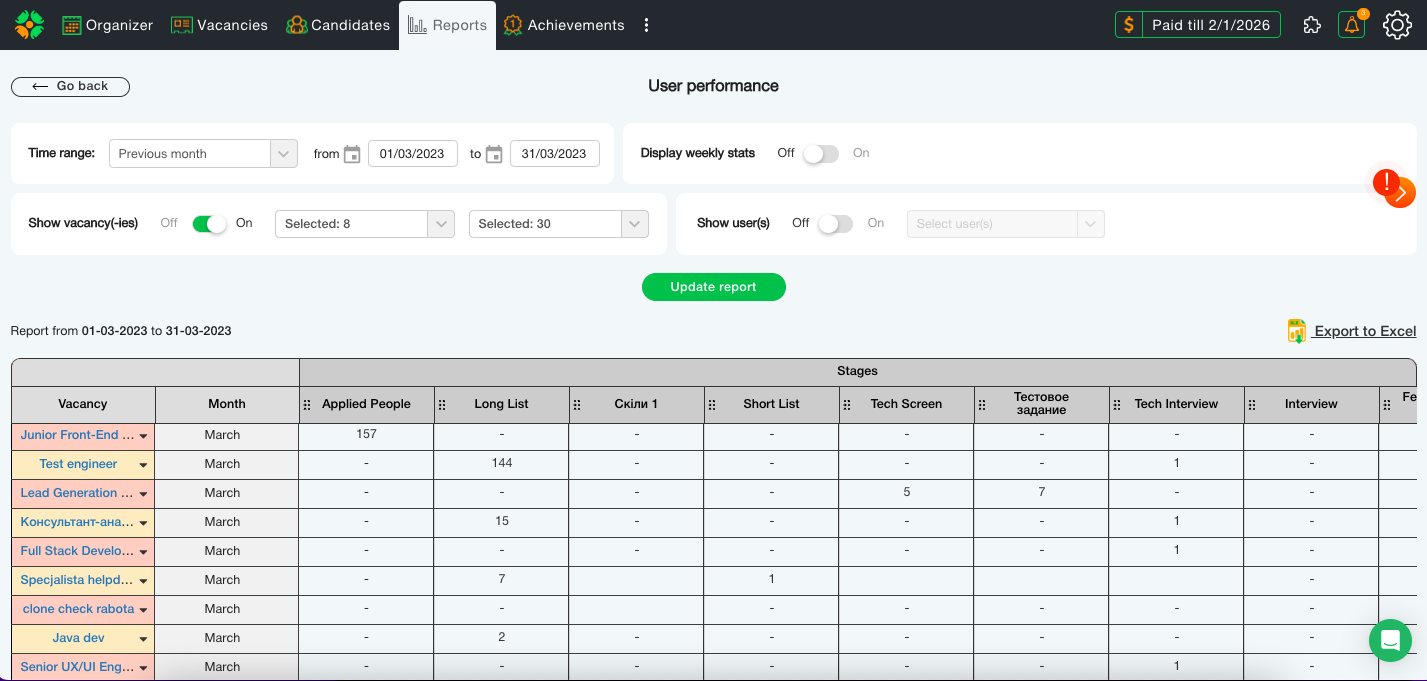
Report “User Statistics”
In this report, a manager can immediately see which team member added the most candidates over a certain period of time, how many interviews they conducted, the number and percentage of filled vacancies, and more.
Even the average time for filling a vacancy is indicated, and it is also assigned to a certain user. Herefrom the percentage of the total number of filled vacancies is calculated. This is a very demonstrational report on the team efficiency as a whole, which allows HRD to immediately identify the most effective employees in the department.
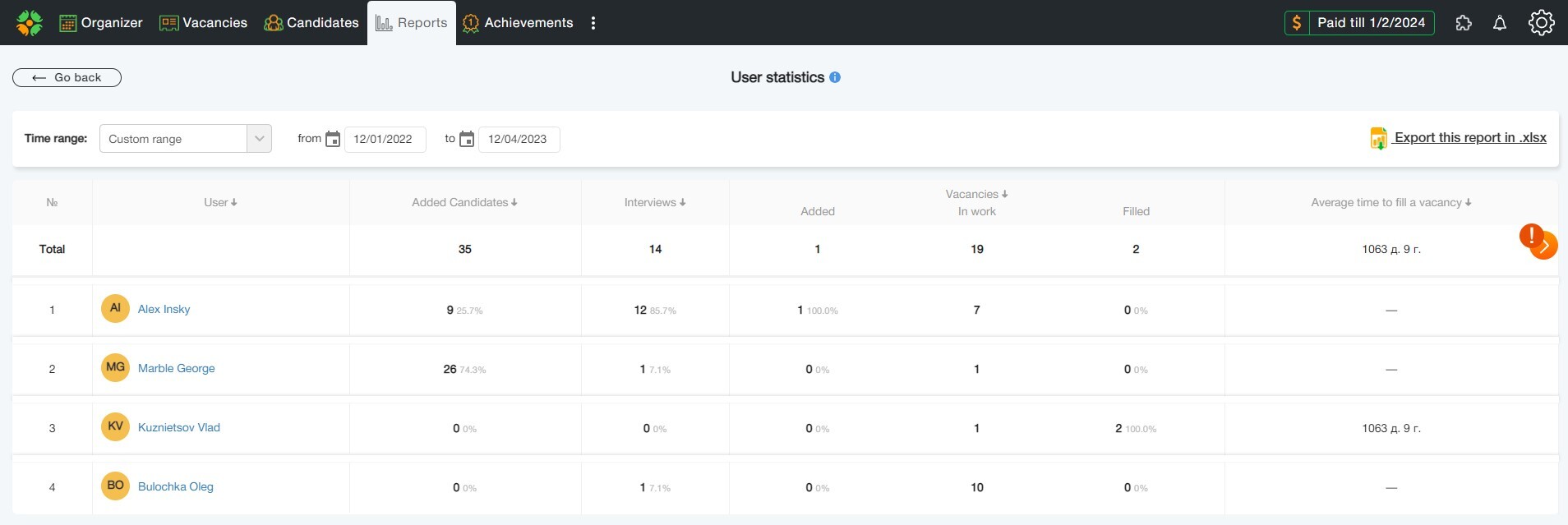
Report designer
The report designer is a separate matter. It provides an opportunity to create reports according to the required parameters. Once the manager has created a convenient template, he or she saves a lot of time, actively uses it, and always has the latest information at hand.
You can choose any parameters for customization: “Customer”, “Salary”, “Region”, “Responsible persons”, “Vacancy status”, “Added candidates”, “Started work”, etc. And save this template. After that, you can view the situation in the context of each vacancy and combine it with other reports – this way the picture will be as objective as possible.
The main thing is to remember to save the parameters of this report so that you can simply go in and edit the information for a given period.
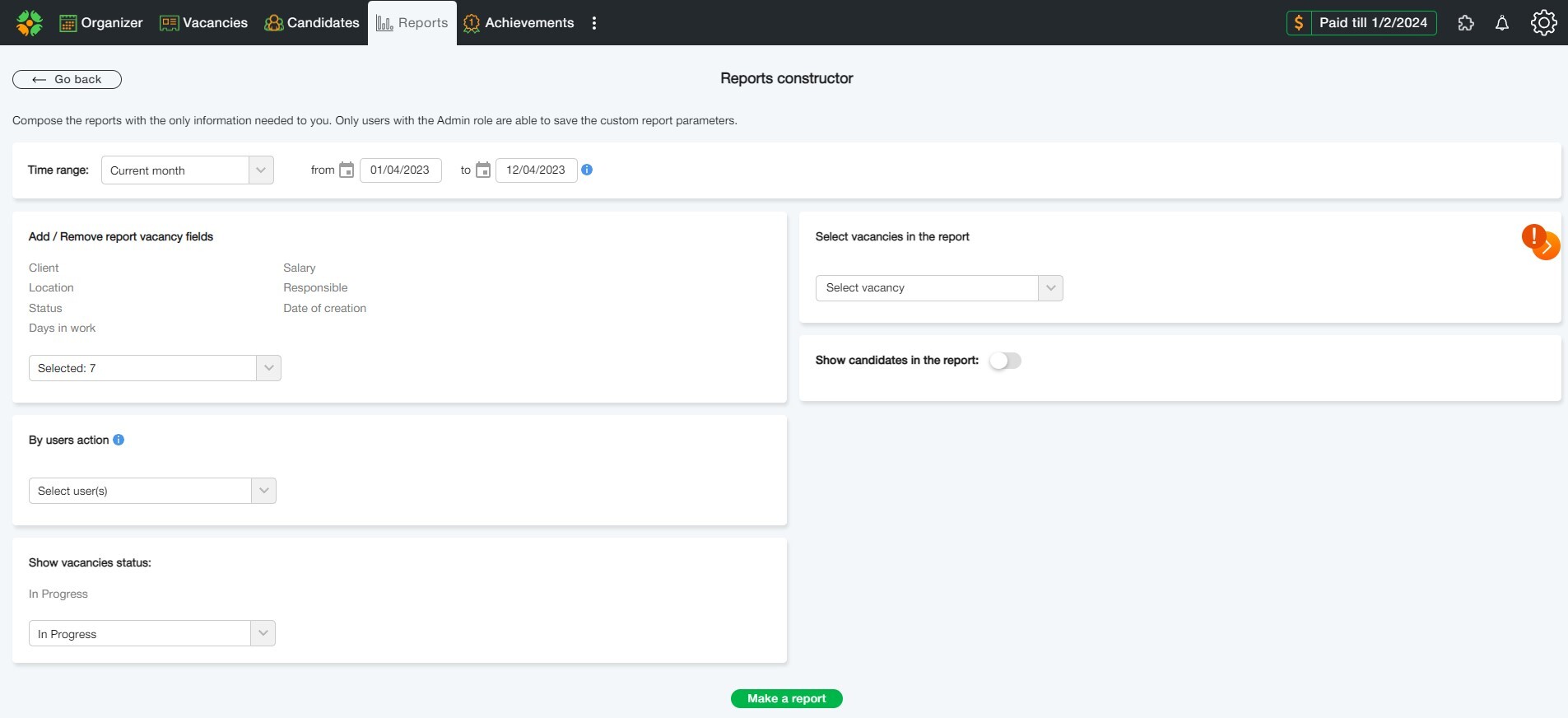
These three reports provide a clear understanding of how the team is performing – as a whole and for each recruiter individually. For HRD, this is a reasonable information about who is leading and who trails far behind, and why this is the case. On the other hand, you can always monitor the progress of a particular vacancy and react in time if something goes wrong.
Automated reports allow you to assess the overall situation in the department and make the right decisions to improve team efficiency. At the same time, the overall result always consists of each individual recruiter’s productivity and his or her personal accountability. This is facilitated by the gamification system built into CleverStaff.
The “top three” leaders
Gamification in CleverStaff records and digitizes all the actions that a recruiter performs in the system – from simply adding a comment to filling a complex vacancy. For their daily achievements, recruiters receive gem awards, gain experience, and move from level to level.
The more complex the vacancy is, the more stones are awarded. The process is digitized impartially: the system has an algorithm that determines the level of the vacancy complexity (1, 2, or 3) and gives out a different number of awards with different “denominations”. In this way, statistics are collected for reporting on the recruiter’s personal effectiveness.
Recruiter can summarize his/her results on his/her own.
At the end of the month (or other reporting period), you can see what has changed, who is on what level, how many stones have been collected, and whether there is progress or not. You can compare with previous results and compete with colleagues. And if a recruiter has worked super-efficiently, he/she will be included in the “top three”. This is a great opportunity to track your own success and success of the team 🙂.
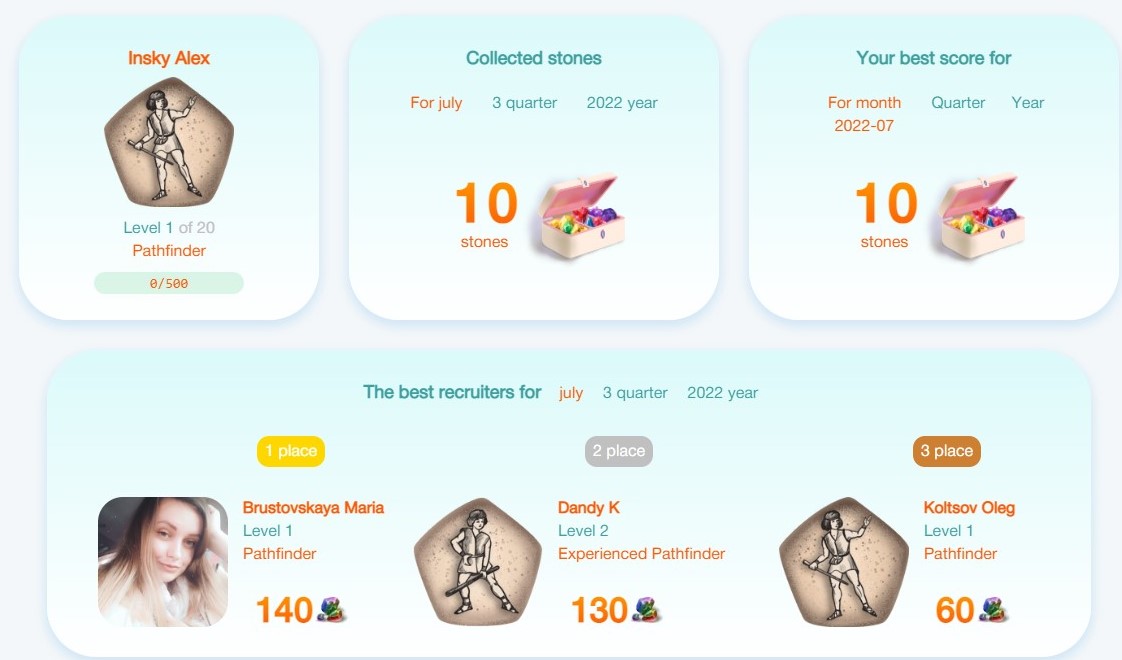
So, using automatic reporting is a must-have for modern recruiting. It significantly saves time and gives a 360-degree view of the department’s effectiveness both as a whole and for each recruiter. And this is highly valued, because correct data always makes it possible to make the right business decisions. Do you agree? 🙂