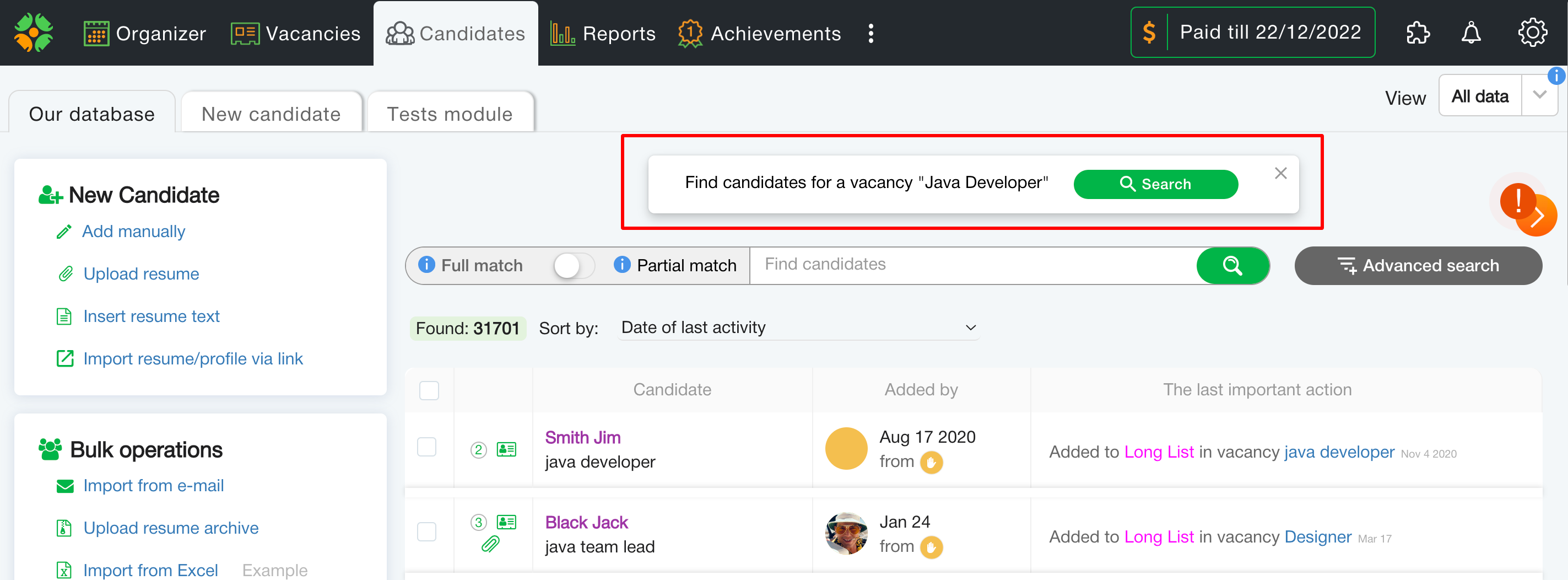Upgrade of Recommended candidates
Friends, in this release we have updated our Auto Selection of candidates.
First, we have added new parameters by which Autoselect will search for candidates for you. Added Skills, Experience, Type of Employment, and Role (only for IT jobs).
Secondly, now you yourself determine according to which parameters to select candidates for you. You can set your settings for each job separately or by default for all jobs. These settings will apply only to you because each user in your account sets it himself.
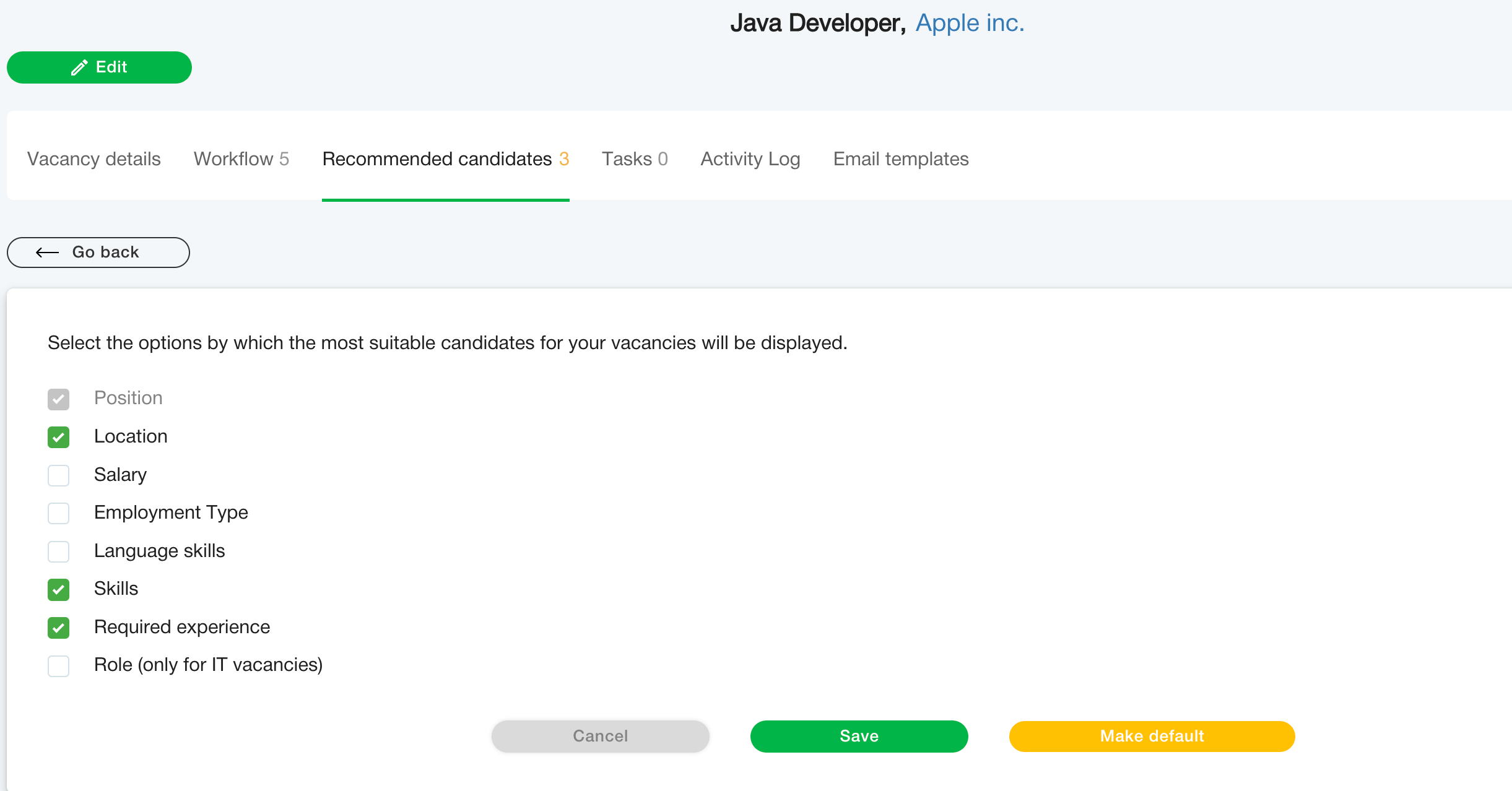
Thirdly, now from the auto-selection page, you can easily and in one click go to the candidate search in the Candidates section, where we will automatically substitute the requirements from your vacancy in the Advanced search and filter candidates from your database according to them. It should be noted that auto-selection and advanced search on Candidates select candidates for you in different ways. In the advanced search, CleverStaff filters candidates by the exact match of all specified parameters, that is, the search is more clear and more accurate. Auto-selection, on the other hand, evaluates the candidate more freely in relation to the requirements of the vacancy. For example, you indicated that you need a candidate with 3 years of work experience. But there is a candidate who has 2.5 years of experience and suits you according to other requirements. We will show you such a candidate in the recommended ones, but his match percentage will be lowed compared to other more suitable ones. That way we won’t lose a potentially suitable candidate.
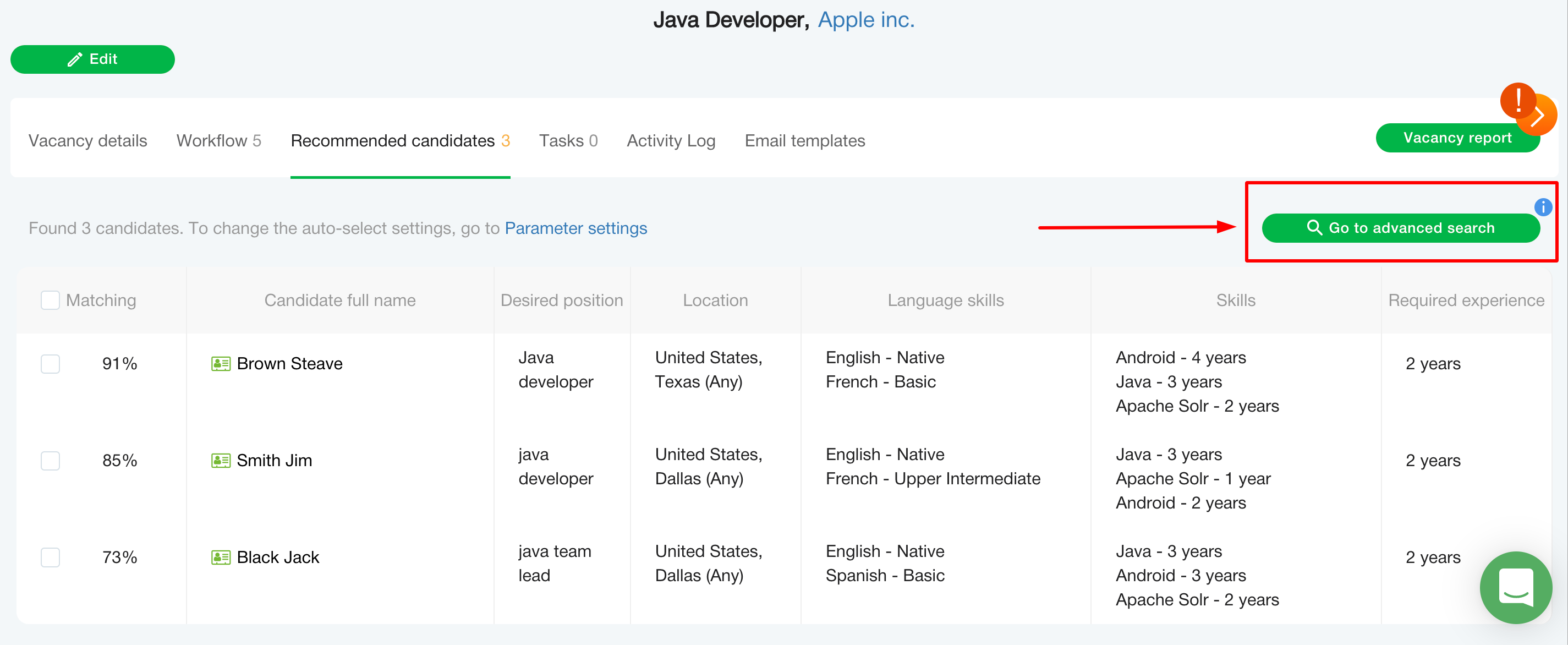
And finally, as part of the Auto-Selection update, we added new functionality — now when you create a new Vacancy and go to the Candidates section, CleverStaff will offer you to search for candidates according to the requirements in the Vacancy. Now you don’t have to manually enter all the conditions again in the advanced search after you have already specified them when filling out the Vacancies.