Wandify, Voithos AI, AlphaSMS, and other integrations: what’s new in CleverStaff
Since the beginning of the year, the CleverStaff team has implemented several integrations that will help recruiters and sourcers make their daily tasks easier and faster. We’ve summarized all the updates in a single guide – feel free to explore it ☺.
Integration with Wandify
Candidate data is non-static information. Life goes on – specialists change companies – and along with that, their experience, skills, contacts, and other critical details also change. Therefore, the database quickly becomes outdated, and there is a risk of losing good candidates. So that our users do not waste time on manual updates and always have up-to-date data at hand, together with the Wandify service we have implemented an integration that solves this problem.
Wandify is an external candidate database that contains profiles with up-to-date contacts, work experience, skills, career achievements, and other important data. This service helps recruiters quickly find relevant professionals and work with the most up-to-date information, without the need to manually update it. Now, thanks to the integration with CleverStaff, recruiters can expand their talent pool with access to a broader range of candidates, update data in their own database automatically, export profiles directly to CleverStaff in a few clicks, etc. In other words, the integration of Wandify and CleverStaff is another opportunity to hire faster and more efficiently. We explained in detail about how to set up this integration here.
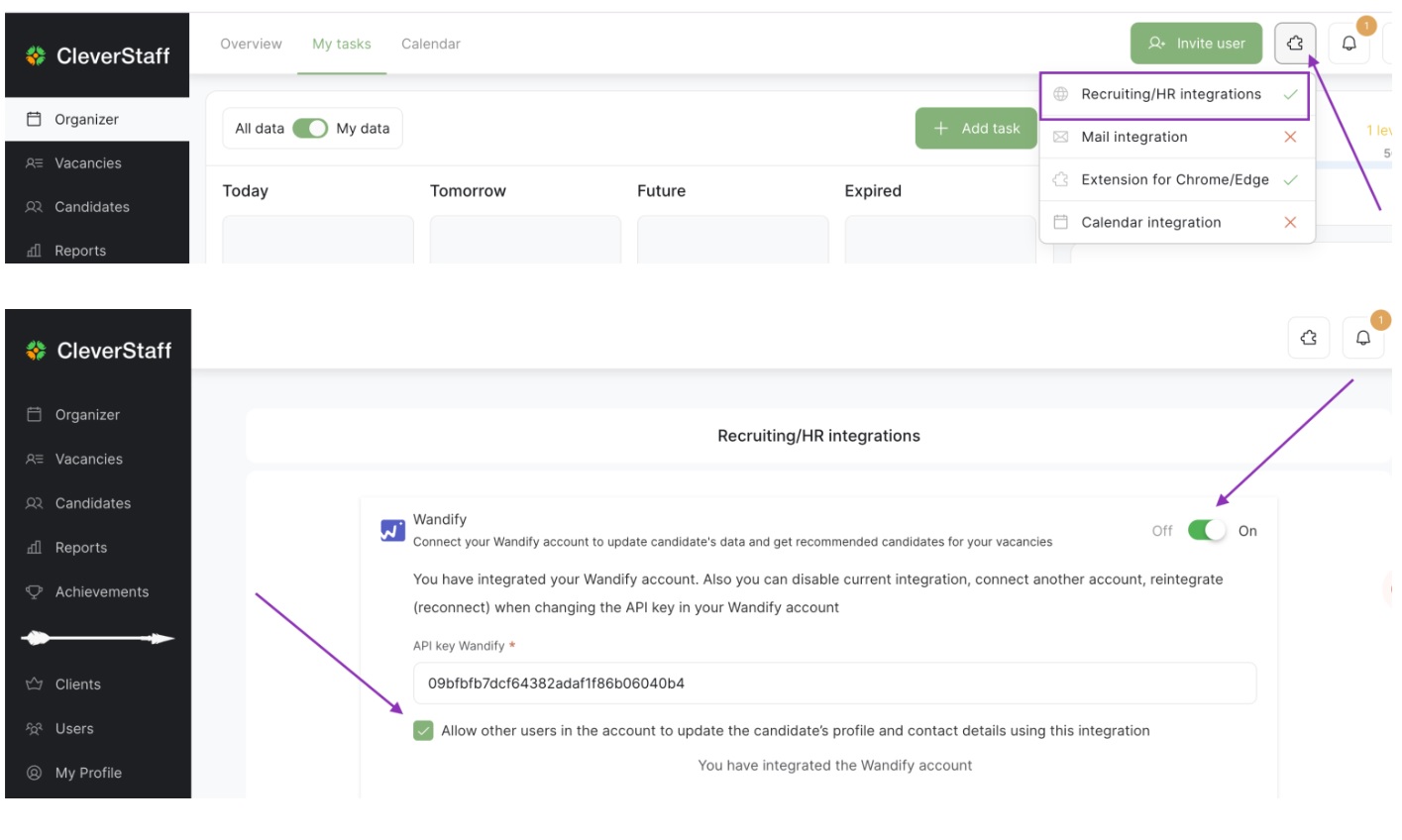
How Voithos AI increases hiring by 18.4%
To avoid situations where there are uncertainty about a candidate’s experience or skill set or other important information is missing, artificial intelligence in the form of Voithos AI suggests what should be clarified before or during the interview. It analyzes the vacancy requirements and the candidate’s profile and determines how suitable the candidate is, as well as which requirements his experience is still unknown.
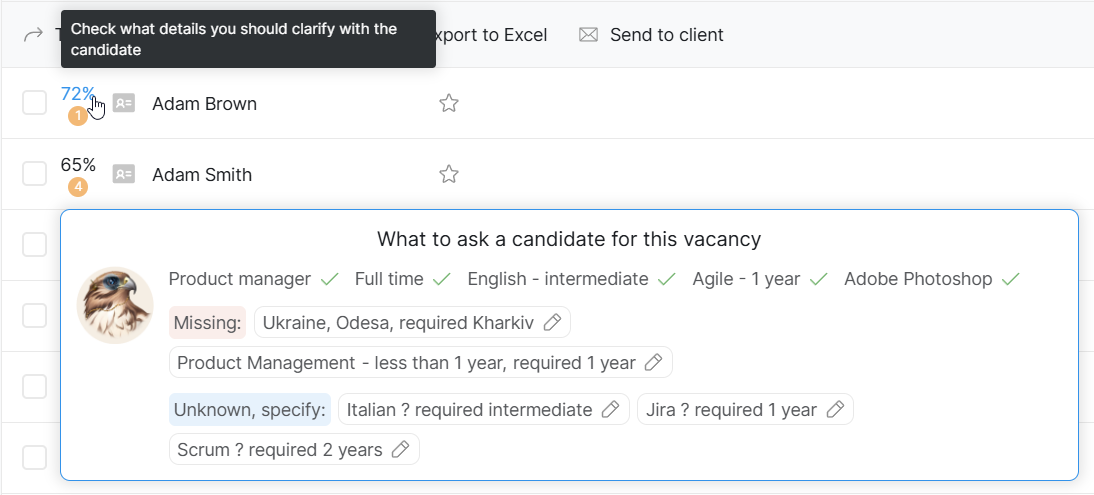
In other words, Voithos AI is now able to recognize requirements in the job description, and, accordingly, takes them into account in candidate recommendations and tips on what else needs to be clarified – in Auto-Selection, as well as during the “Reviews” and “Sourced” stages.
This update helps to select candidates faster and better, and also simplifies interview preparation. This is evidenced by an A/B test, as a result of which we saw that recruiters using the updated Voithos AI made 4.8% more hires than those who didn’t.
This improvement came with 2.5% fewer interviews conducted. In this way, they screen out candidates at the prescreen stage, and fewer but more relevant candidates reach the interviews, which saves time and allows you to close the vacancy faster. The 4.8% figure may seem quite modest, but it should be noted that this is an improvement on Voithos AI’s previous result of 13.6%. This means that Voithos AI is currently helping to increase the number of hires by as much as 18.4%☺.
CleverStaff integration with AlphaSMS
At the beginning of the year, we implemented integration with AlphaSMS, a popular SMS messaging service. Now, with an AlphaSMS account, you can send important updates via SMS directly to your candidates with important information to your candidates directly from CleverStaff. We explain how to do this here.
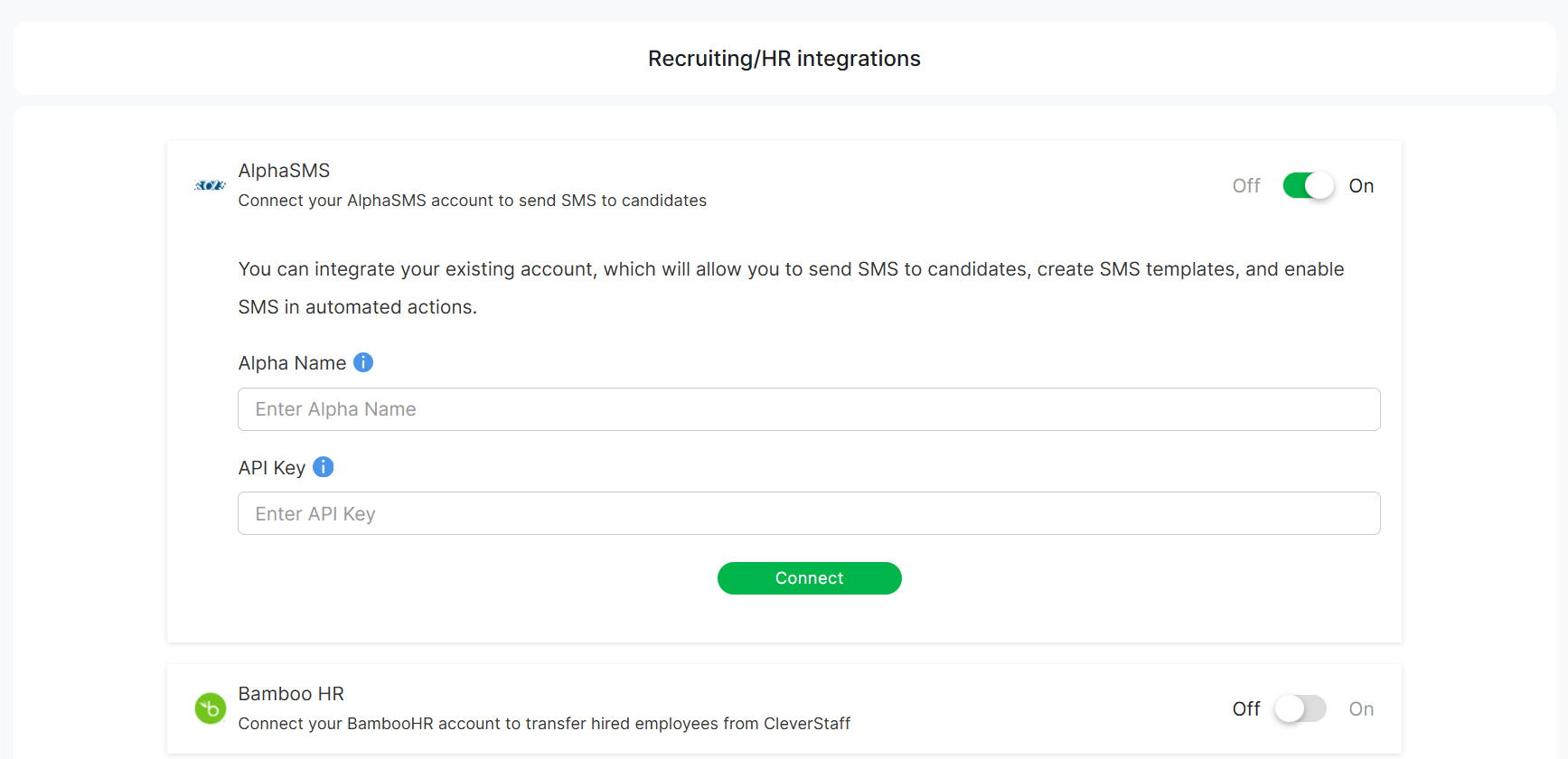
After the integration, it will also be possible to create separate SMS templates in CleverStaff, send messages to individual candidates (to one or multiple phone numbers) and a group of candidates. It will also be possible to configure automatic sending of SMS to a candidate when transferring him to different stages in the vacancy.
In addition to integrations, please pay attention to the following new options that have recently appeared in the system. So, among them:
● the ability to allow “Hiring Manager” users to view all comments on “Candidate” and “Client” profiles. This will be especially useful for large companies where hiring managers are actively involved in hiring employees. For context: previously, a user in the role of “Hiring Manager” could only see separately configured comments from other roles and could not see comments from another Hiring Manager. Now you can open all comments by going to Settings – Account Settings – Advanced;
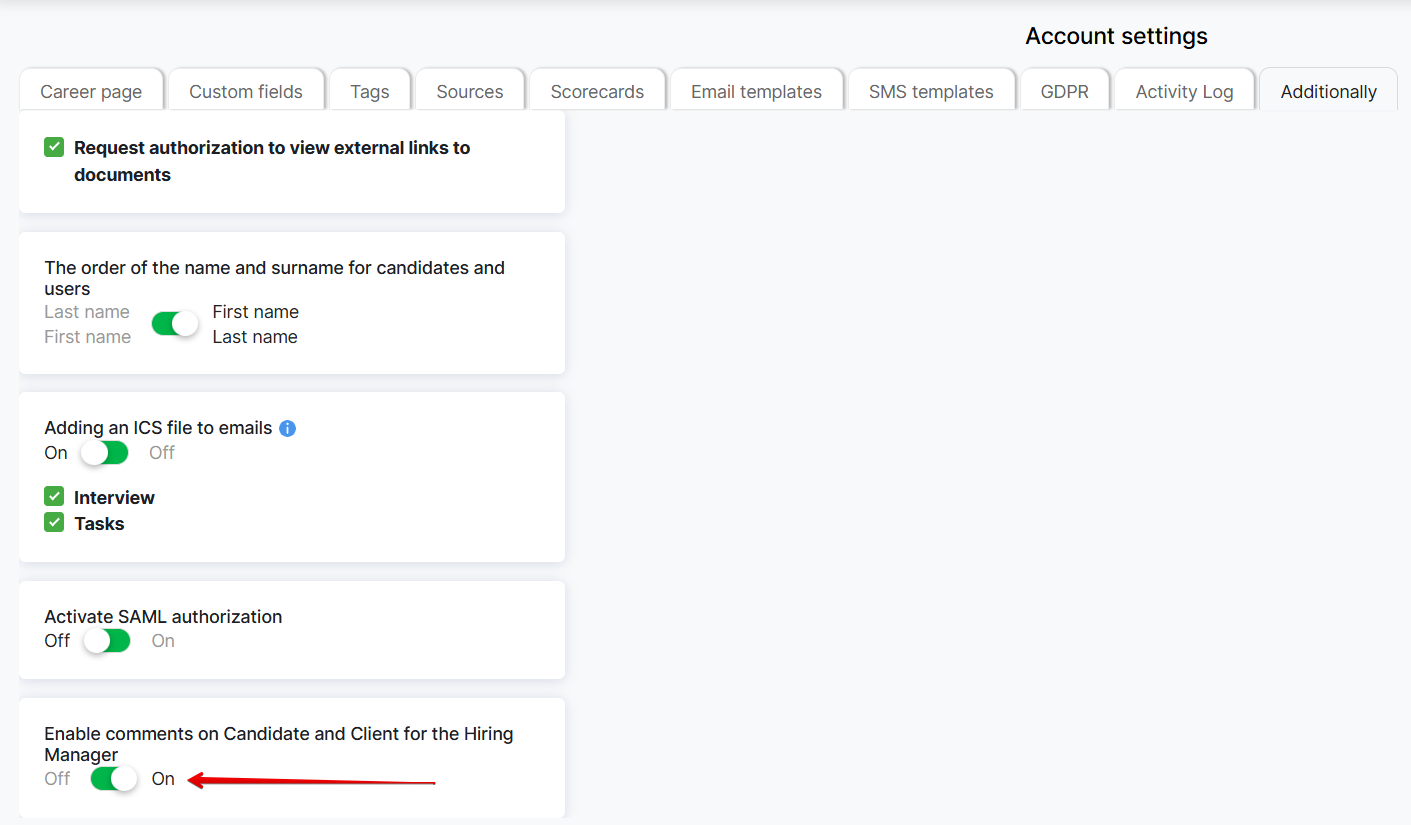
● new settings in Scorecards that allow you to make criteria optional. You can do this when creating and editing Scorecards;;
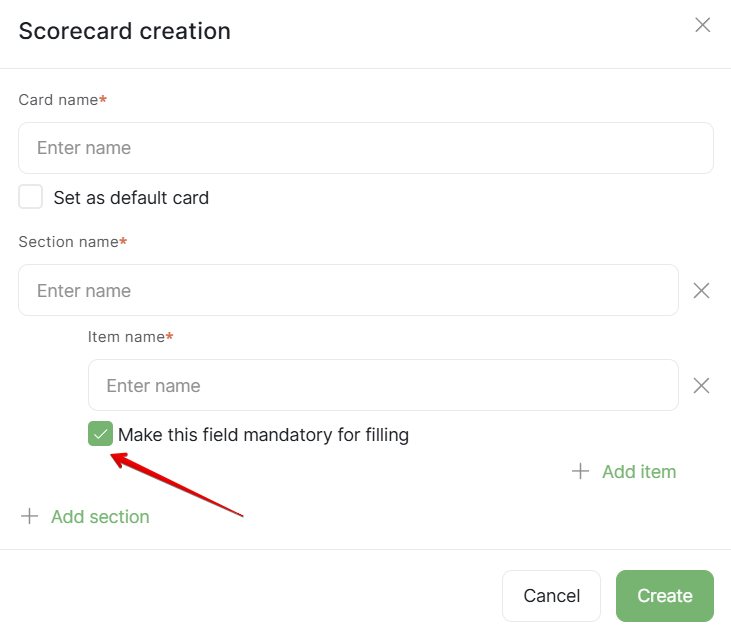
- you can now sync events from CleverStaff with your personal Google Calendar. This will allow you to share work events with your colleagues if you set your personal calendar to be available to your colleagues in the Google Calendar settings.
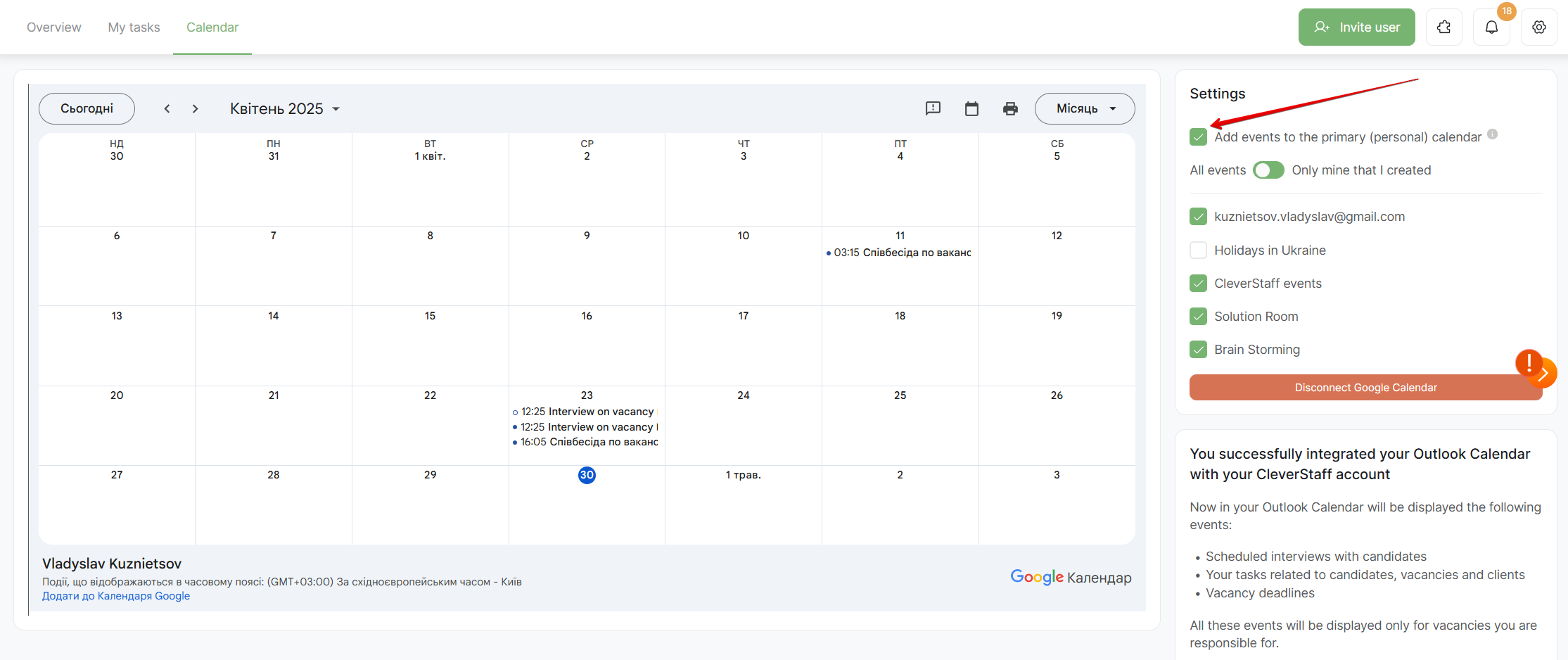
We hope that our updates will make your work even more comfortable and productive!