New release in the system: convenient Review Builder!
Friends, we have good and useful news!
The CleverStaff developers have met the needs of our customers and implemented what many users have been asking for. We are talking about the ability to customize the feedback form to suit your requirements.
From now on, the Career page has a convenient Review Builder! This is a new feature that will definitely come in handy for all recruiters.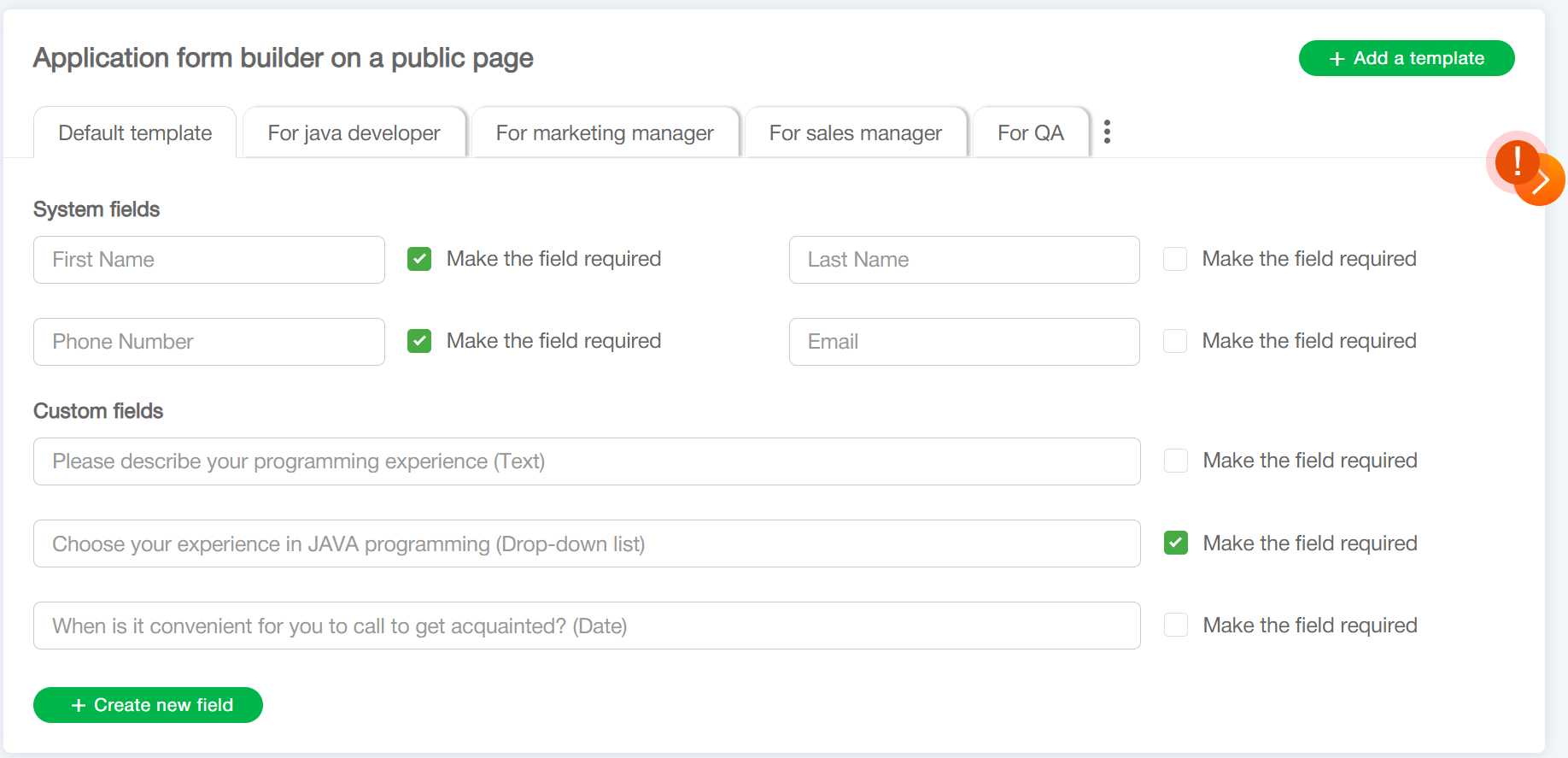
You can find the feedback builder here: Settings – Account settings – Career page. Only users with the Administrator role have access to the settings.
How does it work? 🤔
When customizing the feedback form of your Career page, you can:
- specify which fields should be filled in the feedback form for the candidate;
- create your own custom fields of the following types: text, text + file, date (or date and time), just file. Of course, the order of these fields can also be changed/customized;
- make these fields both required and optional for the candidate to fill in;
- see all the candidate’s answers (and attached files) in the candidate’s profile – they will be stored there;
- create multiple response templates for different vacancies. You can choose the template you need when creating or editing the vacancy next to the Rating Cards block.
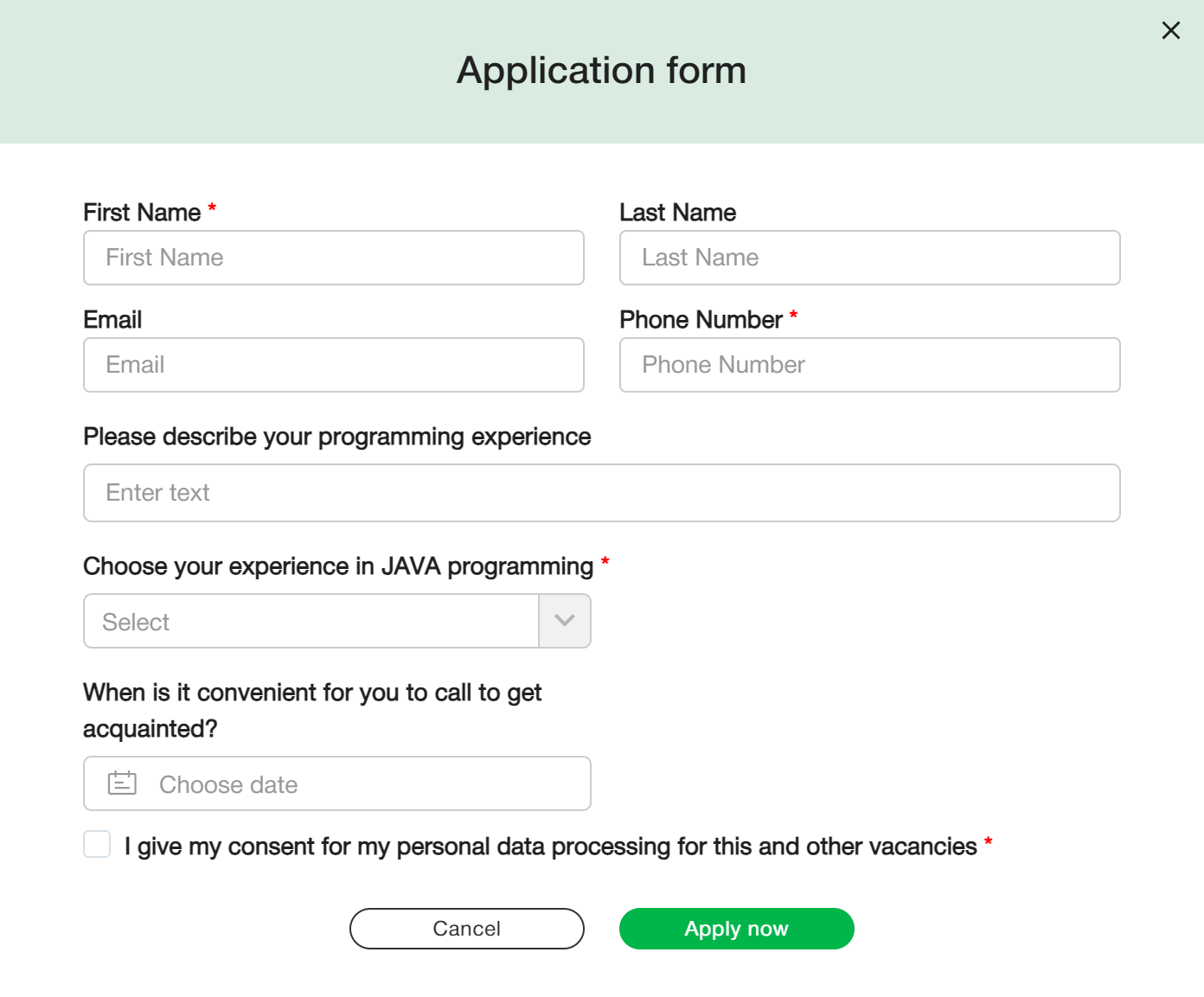
We wish you a pleasant work 🤗
Level-up your recruitment with CleverStaff