How to measure the productivity of recruiters?
In recruitment, it is important to measure the performance of each recruiter for a specific period.
Use CleverStaff applicant tracking software to create instant and convenient reports in two ways:
The account’s statistics
Select the desired time period (week / month / year / all of the time) on the “Account” / “Statistics” page and check the detailed amount of:
- added candidates;
- filled vacancies;
- conducted interviews;
- average time spent to fill the vacancy.
There are absolute and percentage ratios for each particular recruiter.
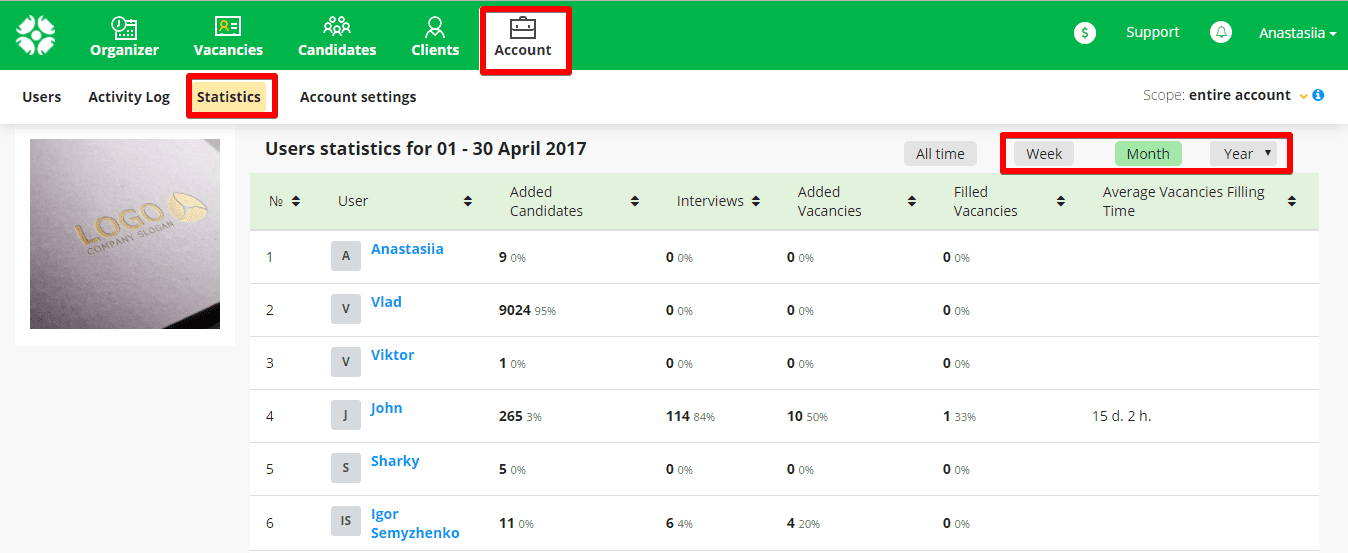
This feature is available only for “Admin” and “Recruiter” user roles.
The “Candidates” page
Download the lists of candidates found by each recruiter:
- on the “Candidates” page select the “Sort by date of addition”;
- in the search criteria select the responsible recruiter;
- click “Export to Excel”;
- in the downloaded file there will be all the candidates of the recruiter sorted by the date of addition.
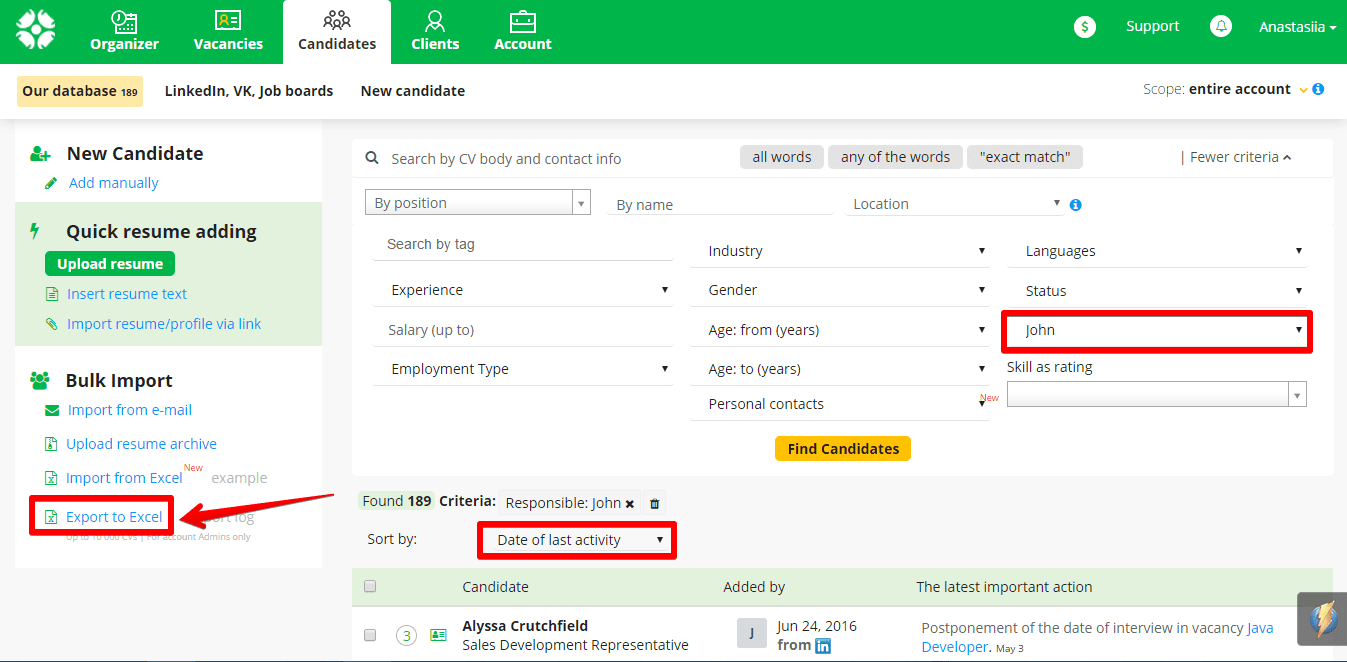
The function is only available for the “Admin” user role.
Your friends @CleverStaff
Level-up your recruitment with CleverStaff