Users roles and features that are available to them
Some users don`t understand the differences between roles in the system.
In this note, we will describe in details all available user roles in the CleverStaff account, the differences in capabilities, access levels, and which data is visible for every role.
There are 3 key roles in the CleverStaff account:
– Admin: full control of company account, able to manage users, clients, vacancies, and candidates.
– Recruiter: able to manage clients, vacancies and candidates.
– Sales Manager: able to manage clients and vacancies he/she is responsible for.
Other roles:
– Hiring manager: has access only to vacancies and candidates he/she is responsible for.
– Freelancer: cannot see entire database, able to manage only clients, vacancies, and candidates he/she is responsible for.
– Researcher: cannot see entire database and other users, able to see only vacancies he/she is responsible for and candidates which he/she adds.
Find the detailed role description below.
List of account users and invitation of new ones
Go to the ‘Account’ → ‘Users’ tab to check the list of account users of the account is displayed:
– Active – has an access to your account;
– Disabled – are displayed to display their activity log in the system;
– Invited – who still did not accept an invitation to join the account.
When you click on a user name, а page with detailed information about this profile will open.
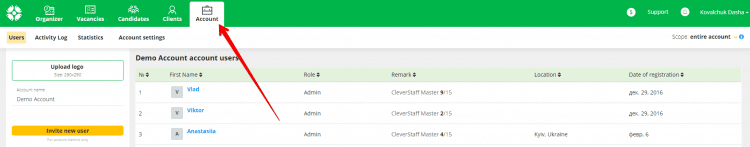 You can invite new users via the ‘Invite a new user’ button. Enter an email and choose a role in the pop-up window.
You can invite new users via the ‘Invite a new user’ button. Enter an email and choose a role in the pop-up window.
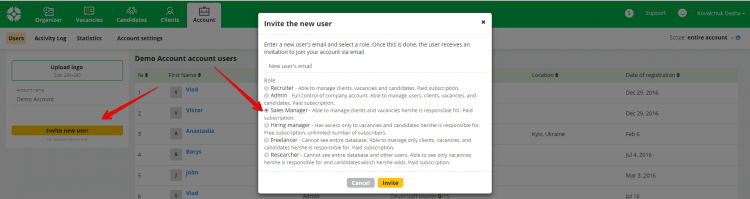 Roles management and account access
Roles management and account access
‘Admin’ is a key role in the account able to change all data and access levels of other roles in the account.
User with an Admin role is able to:
1. Block/resume the user access to the account via ‘Disable user’ button.
2. Hide/display clients for specific users via ‘Hide clients’ button.
3. Show/hide other account users via ‘Show Employees’ button.
4. Assign and change roles for current and new users.
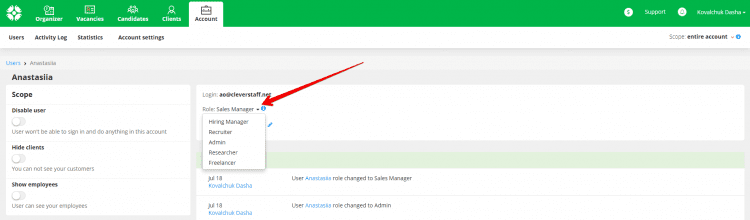 In addition, Admin will see the section with a list of vacancies and candidates every user is responsible for in his profile.
In addition, Admin will see the section with a list of vacancies and candidates every user is responsible for in his profile.
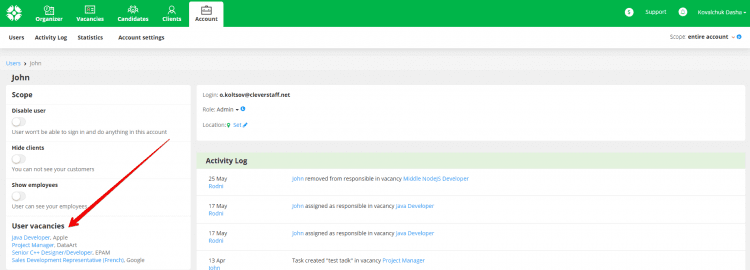 Client access to your company account
Client access to your company account
‘Hiring manager’ role allows inviting clients into your account so they could track changes in their vacancies in real time.
Hiring manager is able to see data only for vacancies he/she is responsible for:
– job description, details, and attachments;
– candidates on stages without contact data with the possibility to email them;
– vacancy reports;
– other users responsible for the vacancy.
Hiring manager can:
– add new vacancies;
– move candidates between the stages;
– see & add candidate comments in the vacancy.
This role allows you avoid the unproductive communication with customers, and helps them to track all vacancy changes, see comments, and choose the candidates they want.
‘Hiring manager’ is a free role.
An access for freelancers to a company account
‘Freelancer’ role allows to add freelance recruiters to your account, cooperate with them, monitor them and hide all valuable information in the account.
Users with this role have full control over the selection process for the vacancy they are responsible for. All other data is hidden for this role.
An access for researchers to a company account
Users with researcher role have an access only to vacancies they are responsible for without an ability to change them. Researchers can see only candidates added by them. Researcher cannot see other users in the company account.
A table with the detailed list of the features & access level for each role:
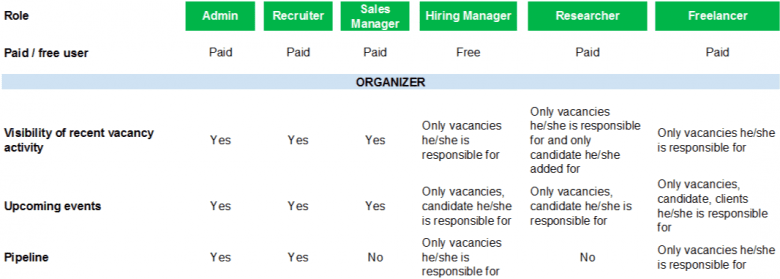
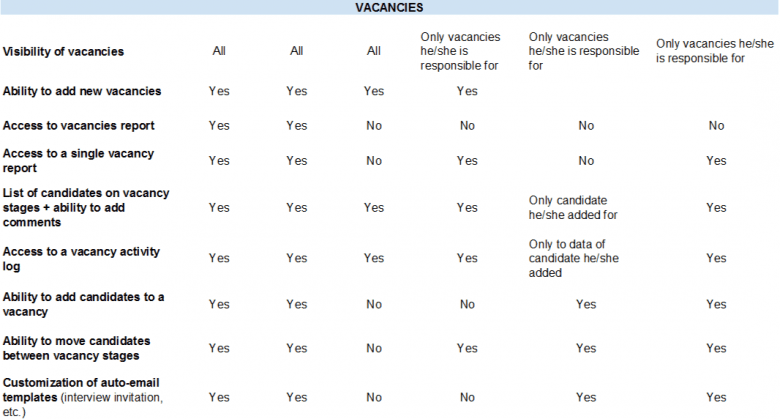
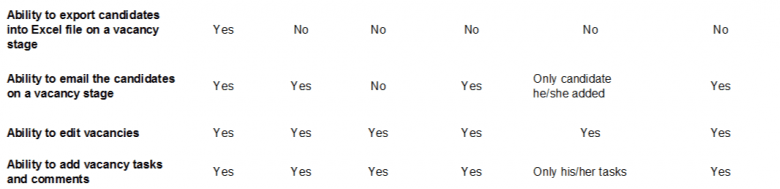

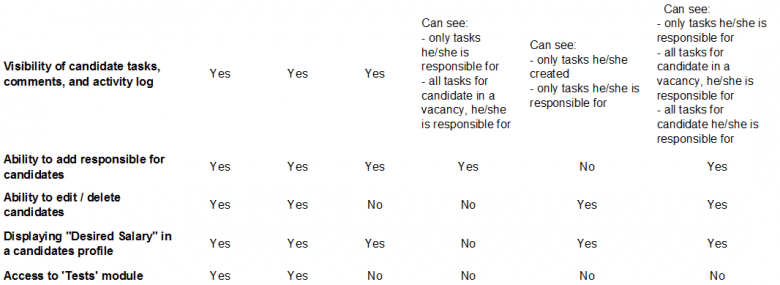
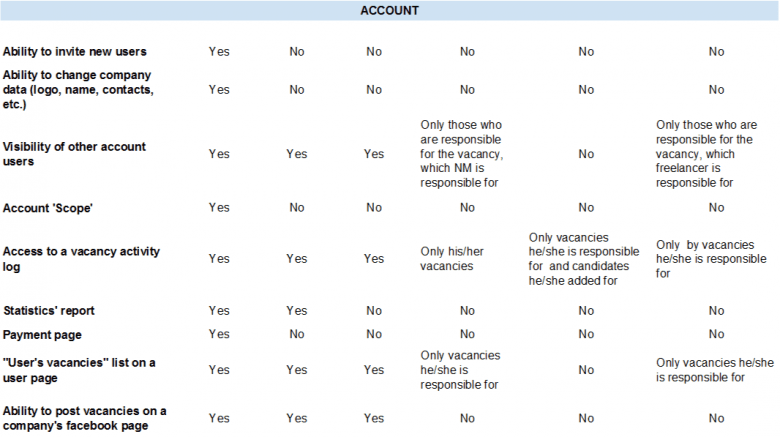
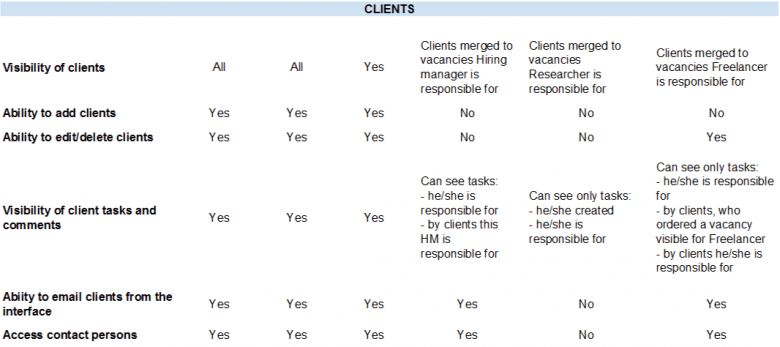
Your friends at CleverStaff